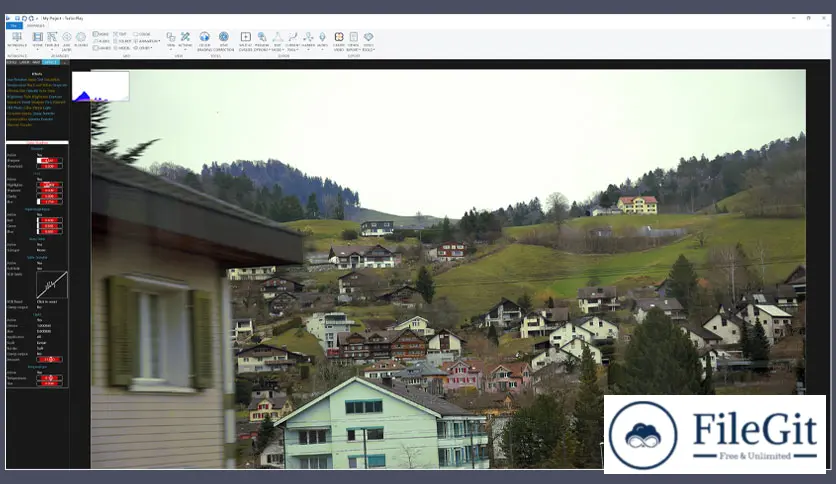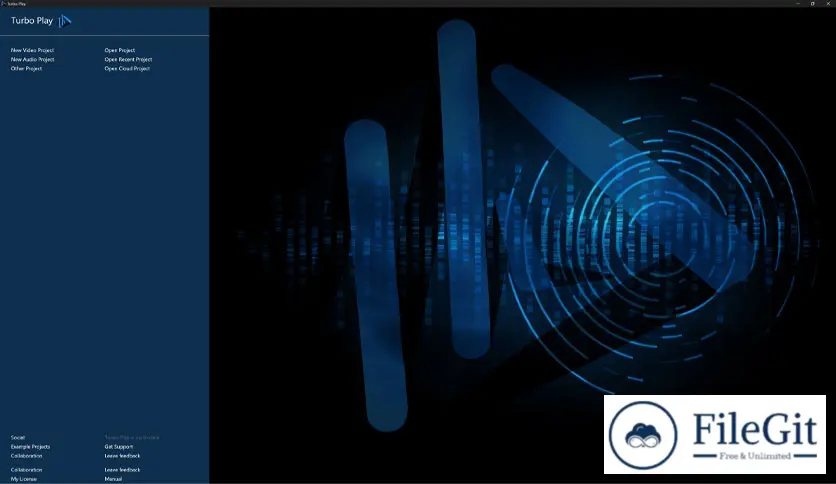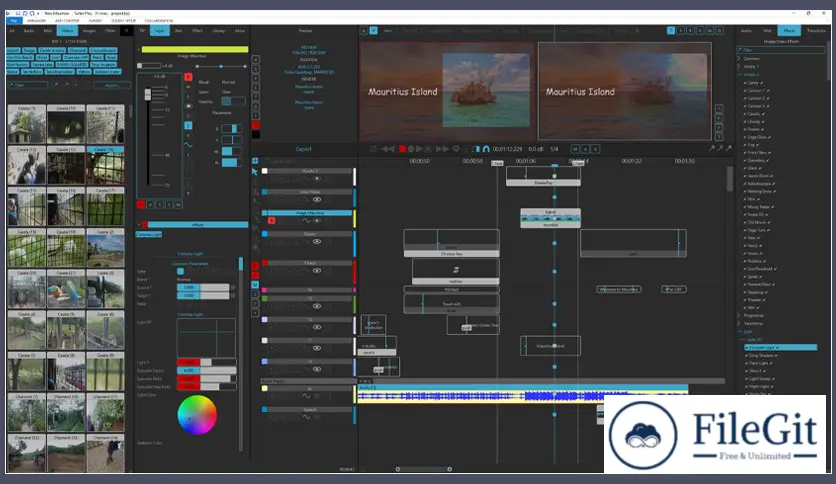windows // // Multimedia // //
Turbo Play Free
Turbo Play Free
Free Download Turbo Play Free standalone offline installer for Windows. Your ultimate video, audio, image, animation, lighting, and producing editor.
Overview of Turbo Play Free
This powerful and user-friendly media player has been designed to provide a seamless media playback experience. It supports various audio and video formats, including MP4, AVI, MKV, FLV, and many more.
Features of Turbo Play Free
- Wide Range of Format Support: It supports various audio and video formats, including MP4, AVI, MKV, FLV, and many more. This means that you
- can play almost any media file on this player without worrying about compatibility issues
- Easy-to-Use Interface: The user interface is designed to be user-friendly and easy to navigate. This means that even novice users can use this media player without any difficulty
- Customizable Settings: It allows you to customize various settings, such as video quality, audio settings, and subtitle settings, to suit your preferences
- Playlist Support: You can create playlists in Turbo Play Free and easily manage your media files. This feature allows you to organize your media files according to your preference and easily access them when you want
- Advanced Playback Controls: It offers advanced playback controls, such as playback speed, loop, and shuffle, to enhance your media playback experience
Technical Details and System Requirements
- Supported OS: Windows 11, Windows 10, Windows 8.1, Windows 7
- RAM (Memory): 2 GB RAM (4 GB recommended)
- Free Hard Disk Space: 200 MB or more
FAQs
Q: Can I use it to play all media files?
A: It's a wide range of audio and video formats, but some may not be supported. However, it supports the most commonly used formats to play most media files without issues.
Q: Is it easy to use?
A: It has been designed to be user-friendly and easy to use. Even novice users can use this media player without any difficulty.
Conclusion
This powerful and versatile media player offers a range of advanced features to enhance your media playback experience with its wide range of format support, customizable settings, and advanced playback controls.
Previous version
File Name: tpi.exe
Version: 2.4651
File Information
| File Name | tpi.exe |
| Created By | Turbo Play |
| License Type | freeware |
| version | 2.4651 |
| Uploaded By | Sonx |
| Languages | English |
| Total Downloads | 0 |
Previous version
File Name: tpi.exe
Version: 2.4651