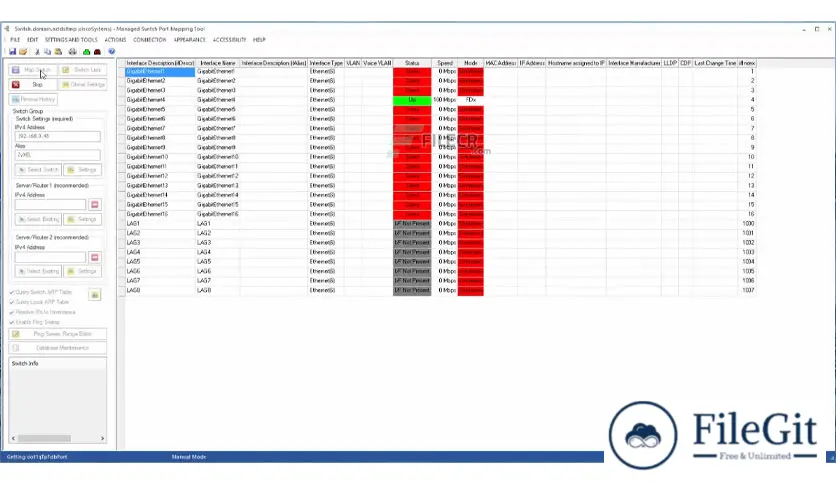windows // // Network & WiFi // //
Managed Switch Port Mapping Tool
Managed Switch Port Mapping Tool
Free Download Managed Switch Port Mapping Tool full version standalone offline installer for Windows. It discovers devices attached to port connectors on an SNMP-managed network switch.
Overview of Managed Switch Port Mapping Tool
This software discovers devices attached to port connectors on an SNMP-managed network switch. Specifically, SNMP-managed network switches. It helps if you supply the SNMP read access credentials for each switch. The results show in a spreadsheet-like format.
It Supports SNMP v2c/v3 Bulk Transfer mode. Significantly reduces required SNMP bandwidth. It also works with Cisco (IOS/Nexus/Small Business), HPE (Aruba, Legacy HP, 3-Com), Dell/Force10, TP-Link, Juniper, Extreme Networks, Netgear, and others. All switch mappings are saved to an SQLite database for later review and searching.
Features of Managed Switch Port Mapping Tool
- Works with Managed Switches
- Supports SNMP v2c/v3 Bulk Transfer mode
- Works with many Switch Brands
- User-friendly GUI
- Automatically Saves Switch Data
- Export to XML and printing
Technical Details and System Requirements
- Supported OS: Windows 11, Windows 10, Windows 8.1, Windows 7
- RAM (Memory): 2 GB RAM (4 GB recommended)
- Free Hard Disk Space: 200 MB or more
Previous version
File Name: Managed Switch Port Mapping Tool 2.86.5
Version: 2.86.5
File Information
| File Name | Managed Switch Port Mapping Tool 2.86.5 |
| Created By | Northwest Performance |
| License Type | full_version |
| version | 2.86.5 |
| Uploaded By | Sonx |
| Languages | English |
| Total Downloads | 0 |
Previous version
File Name: Managed Switch Port Mapping Tool 2.86.5
Version: 2.86.5