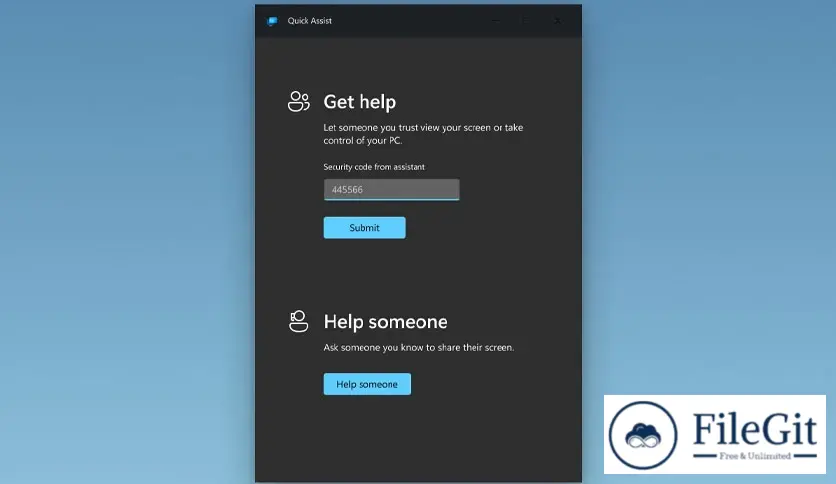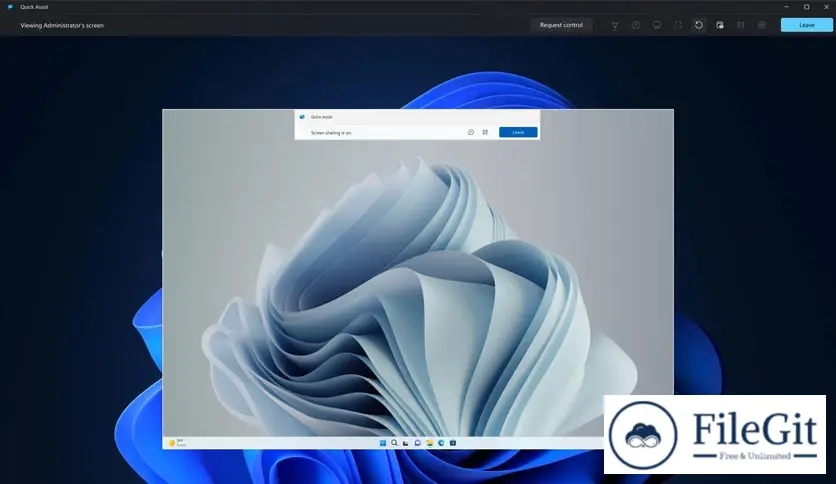windows // // Network & WiFi // //
Microsoft Quick Assist
Microsoft Quick Assist
Free Download Microsoft Quick Assist for Windows PC. It uses a remote connection to view their screen or request full control during a session, make annotations, use a laser pointer, and more to help fix PC problems.
Overview of Microsoft Quick Assist
This software stands out as a user-friendly solution for remote assistance, offering a range of features to enhance the support experience. Let's explore the key aspects that make it an invaluable tool for resolving issues.
User-Friendly Interface
One of the standout features of this software is its intuitive and user-friendly interface. The tool is designed to be accessible even to those with limited technical expertise. The simplicity of the interface ensures a smooth experience for both the person seeking help and the one assisting.
Secure Remote Connection
This software prioritizes security, ensuring that remote connections are established securely. This feature is crucial to protect sensitive information while allowing for effective troubleshooting. The tool employs encryption protocols to safeguard the data transmitted during remote assistance sessions.
Real-Time Screen Sharing
The ability to view the remote screen in real time is a game-changer. It enables users to observe the desktop of the person seeking help, providing a clear understanding of the issues at hand. This real-time screen sharing facilitates efficient diagnosis and troubleshooting.
Requesting and Granting Control
To expedite the problem-solving process, it allows the person providing assistance to request remote desktop control. Once granted, they can navigate the system, access settings, and apply solutions directly. This feature streamlines the resolution of technical issues by empowering the helper to take direct action.
Annotation and Laser Pointer
This software enhances communication during remote assistance sessions with annotation tools and a laser pointer. Helpers can draw attention to specific areas on the screen, highlight important details, and provide visual cues to guide the person seeking assistance. This visual aid accelerates understanding and resolution.
System Requirements
- Operating System: Windows 11/10
- Processor: Minimum 1 GHz Processor (2.4 GHz recommended)
- RAM: 2GB (4GB or more recommended)
- Free Hard Disk Space: 4GB or more is recommended
Conclusion
Microsoft Quick Assist is a valuable resource for anyone seeking or offering technical support on PCs. Its user-friendly interface, secure remote connection, real-time screen sharing, control granting, and annotation tools make it a comprehensive solution for collaborative troubleshooting. By meeting the specified system requirements, users can ensure a seamless experience with it, ultimately enhancing their ability to help others or receive assistance efficiently.
Previous version
File Name: Microsoft Quick Assist
Version: Latest
File Information
| File Name | Microsoft Quick Assist |
| Created By | Microsoft |
| License Type | freeware |
| version | Latest |
| Uploaded By | Sonx |
| Languages | Multilingual |
| Total Downloads | 0 |
Previous version
File Name: Microsoft Quick Assist
Version: Latest