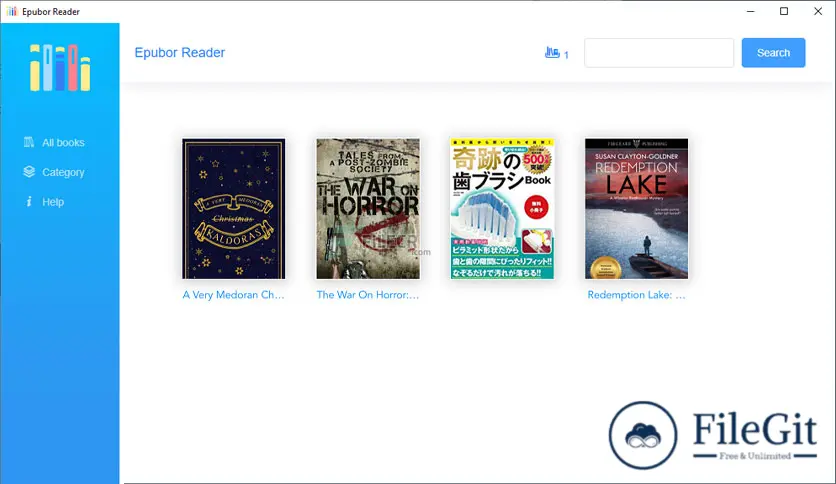windows // // Office & PDF // //
Epubor Reader
Epubor Reader
Free Download Epubor Reader full version standalone offline installer for Windows. This is the most beautifully designed ebook reader with powerful and comprehensive functions.
Overview of Epubor Reader
This is the most beautifully designed ebook reader with powerful and comprehensive functions. It supports multiple ebook formats, including EPUB, MOBI, AZW, AZW3, PRC, TXT, HTMLZ, etc. It has a simple and intuitive interface. It is a great help to let you fully immerse yourself in reading.
It enables you to view, organize, and manage your eBooks in a single library. You can search any book in your library by book title or even the text of one book. You can also sort books by author, language, publisher, or ISBN under the category column.
Features of Epubor Reader
- Highly customizable ebook viewer and reader
- Change fonts, font size, and background colors
- Highlight in the text, take notes, and bookmark pages
- Switch reading mode between horizontal and vertical scrolling
- Epubor Reader has a simple and intuitive interface
- Remember reading position automatically
- Jump to any chapter of the book easily
- Auto switch between single and dual page mode
- View, organize and manage your eBooks in a single library
- Easily import ebooks to Epubor Reader
- Search any book in your library by book title or even the text of one book
- Sort books by author, language, publisher, or ISBN under the category column
Technical Details and System Requirements
- Supported OS: Windows 11, Windows 10, Windows 8.1, Windows 7
- RAM (Memory): 2 GB RAM (4 GB recommended)
- Free Hard Disk Space: 200 MB or more
Previous version
File Name: Epubor Reader 1.0.7.76
Version: 1.0.7.76
File Information
| File Name | Epubor Reader 1.0.7.76 |
| Created By | Epubor |
| License Type | full_version |
| version | 1.0.7.76 |
| Uploaded By | Sonx |
| Languages | English |
| Total Downloads | 0 |
Previous version
File Name: Epubor Reader 1.0.7.76
Version: 1.0.7.76