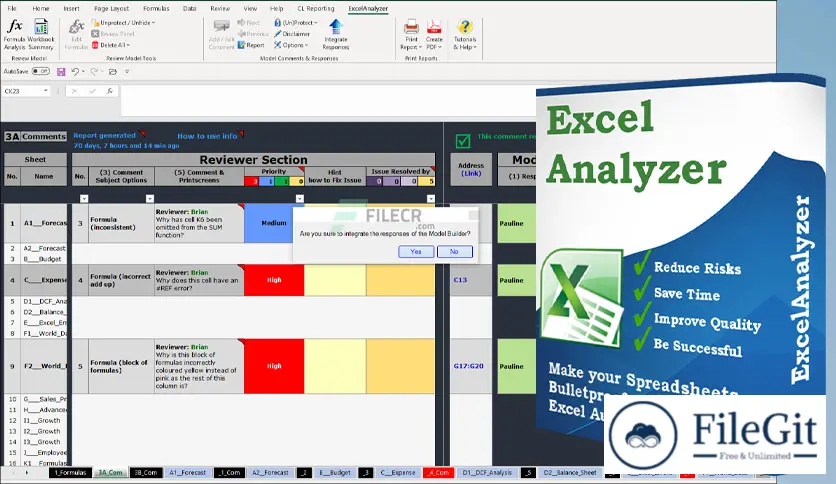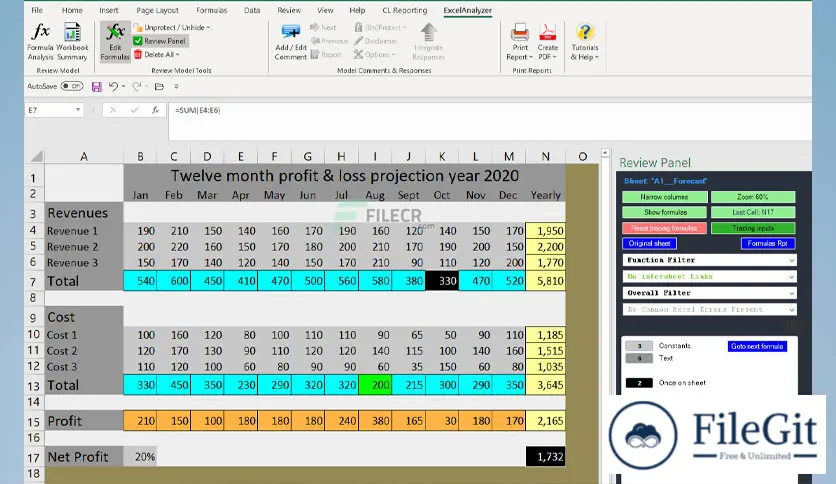windows // // Office & PDF // //
ExcelAnalyzer
ExcelAnalyzer
Free Download ExcelAnalyzer full version standalone offline installer for Windows. This is the world's most potent Excel Add-in for reviewing and correcting spreadsheets.
Overview of ExcelAnalyzer
This is the world's most potent Excel Add-in for reviewing and correcting spreadsheets. Make better decisions and be 100% confident that your spreadsheets are Error-Free.
Features of ExcelAnalyzer
- Gain a complete understanding of even the most complex Excel models
- Scans spreadsheets for formulas and intersheet- and external links
- Lists all hardcoded formulas, potential errors, hidden data, and much more
- Locate and visualize inconsistent formulas and report all errors
- Eliminate hours of laborious manual cell-by-cell checking, Saving Time & Money
Discover the full DNA of the spreadsheet and checks:
- Extensive formula analysis
- Inconsistent formulas
- Formulas with constants
- Reporting all Excel errors
- Intersheet and external formulas
- Array formulas
- Nested if formulas
- Hidden data
- Hidden cells
- Hidden Columns & Rows
- Hidden tabs and very hidden tabs
- VBA Code
- Pivot Tables
- Data Validation
- Conditional formatting
Technical Details and System Requirements
- Supported OS: Windows 11, Windows 10, Windows 8.1, Windows 7
- RAM (Memory): 2 GB RAM (4 GB recommended)
- Free Hard Disk Space: 200 MB or more
- Excel from 2007 to 2016 (32-bit and 64-bit)
Previous version
File Name: ExcelAnalyzer 3.4.4.45
Version: 3.4.4.45
File Information
| File Name | ExcelAnalyzer 3.4.4.45 |
| Created By | Spreadsheetsoftware |
| License Type | full_version |
| version | 3.4.4.45 |
| Uploaded By | Sonx |
| Languages | English |
| Total Downloads | 0 |
Previous version
File Name: ExcelAnalyzer 3.4.4.45
Version: 3.4.4.45