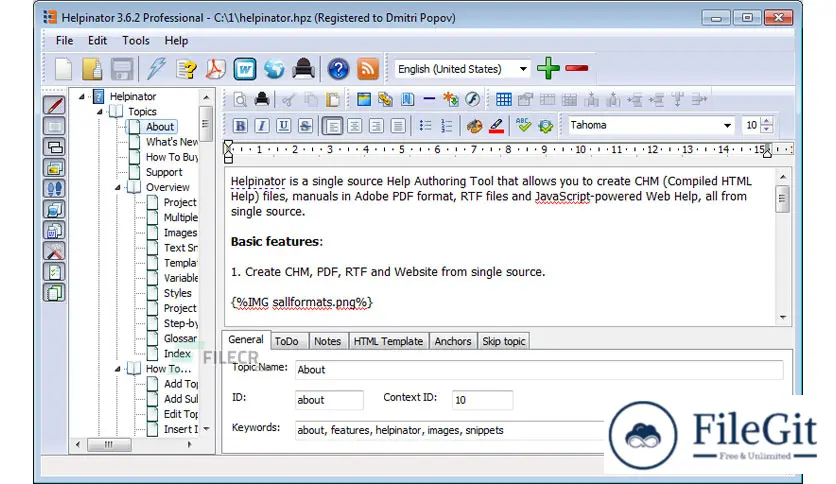windows // // Office & PDF // //
Helpinator Professional
Helpinator Professional
Free Download Helpinator 3 Professional full version standalone offline installer for Windows, it is used to easily create documentation in several formats.
Overview of Helpinator 3 Professional
This program's main focus is on making help authoring more productive. It eliminates double-work that you have to do using regular help authoring tools and simplifies complex tasks.
You can compile professionally looking help files in 4 different formats, in multiple languages and for multiple editions of your product - all that from single source.
Features of Helpinator 3 Professional
- Create CHM help files, manuals and documents in PDF format, Web Help and Rich Text Format (MS Word compatible) from single source.
- WYSIWYG editor has all the necessary text processor tools - fonts, paragraph formatting, images, tables and anchors. It also allows you to define and use project-wide named text and paragraph styles.
- Built-in spell checker checks spelling as you type. Additionally you can check spelling of all topics at once with Global Spell Check Tool.
- You can easily create localized copies of your documentation. Helpinator is able to store all languages in one project file. XML import/export feature is for interaction with translation tools and services.
- Built-in screen shot tool allows you to capture screenshots of active windows and store them to project's Image Library, then insert images into topics.
- Image Library contains image editor that allows you to add callouts and comments to screenshots.
- Helpinator project storage format is basically a ZIP file, so you can extract your texts at any time even without Helpinator.
- Helpinator also has "VCS-compatible" storage mode where all objects are stored in separate files inside project folder.
- Conditional text allows you to alter content of help topics at compile time. Conditions use variable values to control the flow.
- Helpinator has several built-in templates for CHM/Web help and PDF/RTF. However you can easily create your own templates using visual Template Builder.
- Command-line utility for batch processing.
- You can import existing documentation in CHM, DOC, RTF and HTML formats using "Convert to H3" utility in programs start menu.
Technical Details and System Requirements
- Supported OS: Windows 7/8/10
- Processor: Pentium IV or higher
- RAM: 1 GB RAM (2 GB recommended)
- Free Hard Disk Space: 200 MB or more
Previous version
File Name: Helpinator 3.24.1 Professional Multilingual
Version: 3.24.1
File Information
| File Name | Helpinator 3.24.1 Professional Multilingual |
| Created By | Major Mind Software |
| License Type | full_version |
| version | 3.24.1 |
| Uploaded By | Kamel |
| Languages | English |
| Total Downloads | 0 |
Previous version
File Name: Helpinator 3.24.1 Professional Multilingual
Version: 3.24.1