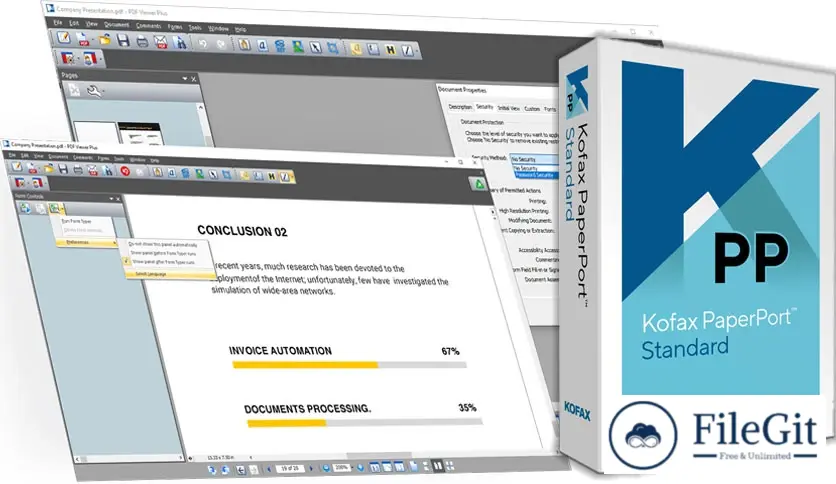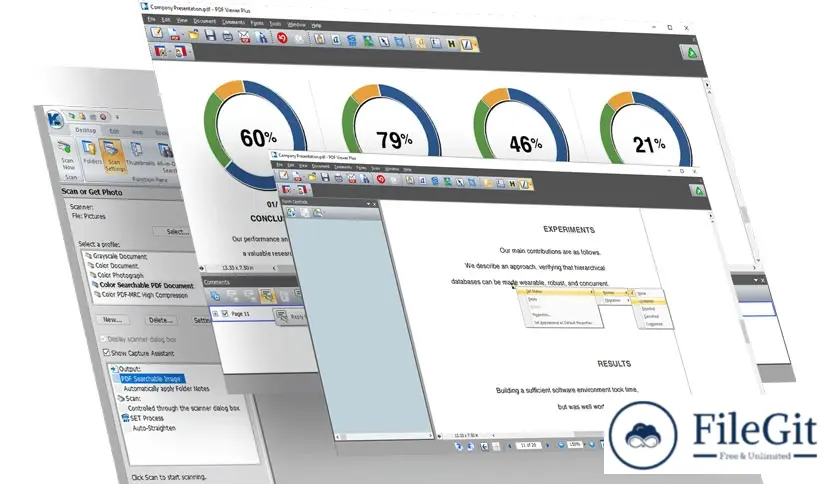windows // // Office & PDF // //
Kofax PaperPort Professional
Kofax PaperPort Professional
Free download Kofax PaperPort Professional for Windows PC is a powerful document management software that offers a comprehensive solution for individuals and organizations to streamline their document workflow. In this article, we will explore the features and benefits of Kofax PaperPort Professional and discuss its system requirements for Windows.
Streamline Document Management
Kofax PaperPort Professional provides a range of features that simplify document management tasks. With this software, you can quickly scan, organize, and search for documents, enabling you to find what you need quickly and efficiently. The intuitive interface allows you to create digital filing cabinets, organize documents into folders, and add keywords or metadata for easy categorization and retrieval.
Enhanced Document Scanning and Editing
One of the critical features of Kofax PaperPort Professional is its advanced scanning capabilities. The software supports many scanners, allowing you to digitize paper documents quickly. You can save scanned documents in various file formats, including PDF, JPEG, and TIFF, making them accessible and shareable across different platforms.
Furthermore, the software provides powerful editing tools that modify scanned documents. You can rearrange pages, delete or add pages, and merge multiple documents into one file. This functionality is handy when compiling reports, creating presentations, or collaborating on projects.
Efficient Document Search and Retrieval
Locating specific documents can be time-consuming, especially when dealing with large volumes of data. Kofax PaperPort Professional offers robust search capabilities, allowing you to find documents using keywords, metadata, or content within the document itself. This feature saves you valuable time and ensures you can promptly access the necessary information.
The software also provides optical character recognition (OCR) functionality, which enables you to convert scanned documents into editable and searchable text. This feature is particularly beneficial when dealing with lengthy contracts, research papers, or legal documents, as it allows you to extract and work with the text content efficiently.
System Requirements for Windows
- Operating System: Windows 10, 8, 7 (32-bit or 64-bit)
- Processor: 1 GHz or faster (multi-core recommended)
- RAM: 1 GB (2 GB or more recommended)
- Hard Disk Space: 700 MB for the application files, plus additional space for scanned documents
- Display: Minimum 1024 x 768 resolution
Conclusion
Kofax PaperPort Professional is a feature-rich document management software that simplifies organizing, scanning, and retrieving documents. Its intuitive interface, advanced scanning capabilities, and efficient search functionality make it an ideal solution for individuals and businesses looking to streamline their document workflow. Implementing Kofax PaperPort Professional can enhance productivity, save time, and improve overall efficiency in managing digital documents.
Previous version
File Name: Kofax PaperPort Professional 14.71
Version: 14.71
File Information
Previous version
File Name: Kofax PaperPort Professional 14.71
Version: 14.71