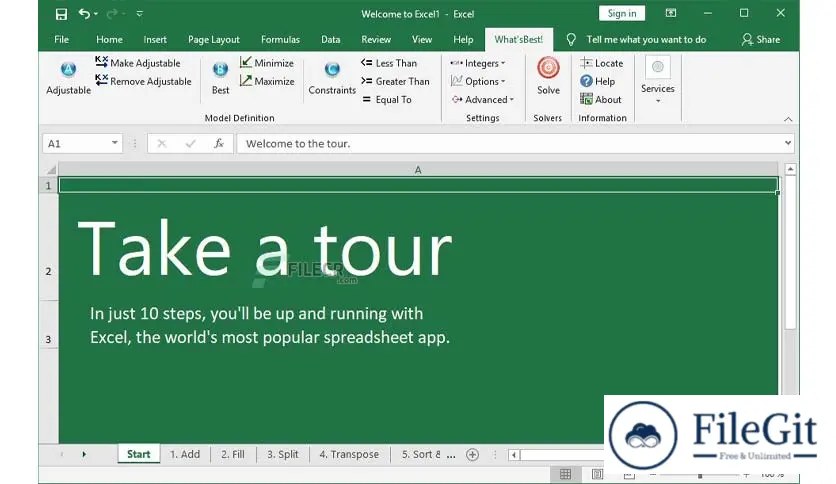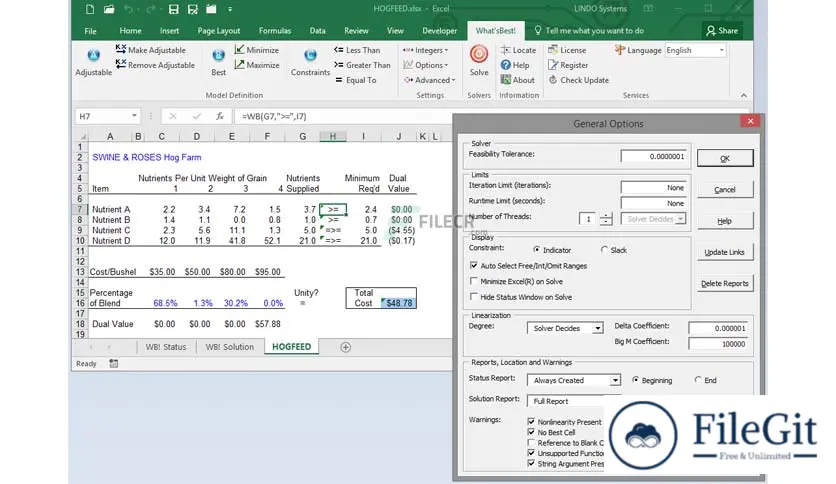windows // // Office & PDF // //
Lindo What'sBest!
Lindo What'sBest!
Free Download Lindo What'sBest! The full version standalone offline installer for Windows is an Excel add-in to build large-scale optimization models.
Overview of Lindo What'sBest!
This program is an add-in to Excel that allows you to build large-scale optimization models in an accessible layout within a spreadsheet. It is the World's most potent solver for Microsoft Excel.
It combines the proven power of Linear, Nonlinear (convex and nonconvex/Global), Quadratic, Quadratically Constrained, Second Order Cone, Semi-Definite, Stochastic, and Integer optimization with Microsoft Excel.
Features of Lindo WhatsBest!
- The World's Most Powerful Solver for Microsoft Excel
- Modeling is Fast and Easy
- Build Models for your Clients
- Extensive Documentation and Help
Technical Details and System Requirements
- Supported OS: Windows 11, Windows 10, Windows 8.1, Windows 7
- RAM (Memory): 2 GB RAM (4 GB recommended)
- Free Hard Disk Space: 200 MB or more
Previous version
File Name: Lindo WhatsBest! 18.0.1.1 (x64) Beta Multilingual
Version: 18.0.1.1
File Information
| File Name | Lindo WhatsBest! 18.0.1.1 (x64) Beta Multilingual |
| Created By | LINDO Systems |
| License Type | full_version |
| version | 18.0.1.1 |
| Uploaded By | Sonx |
| Languages | Multilingual |
| Total Downloads | 0 |
Previous version
File Name: Lindo WhatsBest! 18.0.1.1 (x64) Beta Multilingual
Version: 18.0.1.1