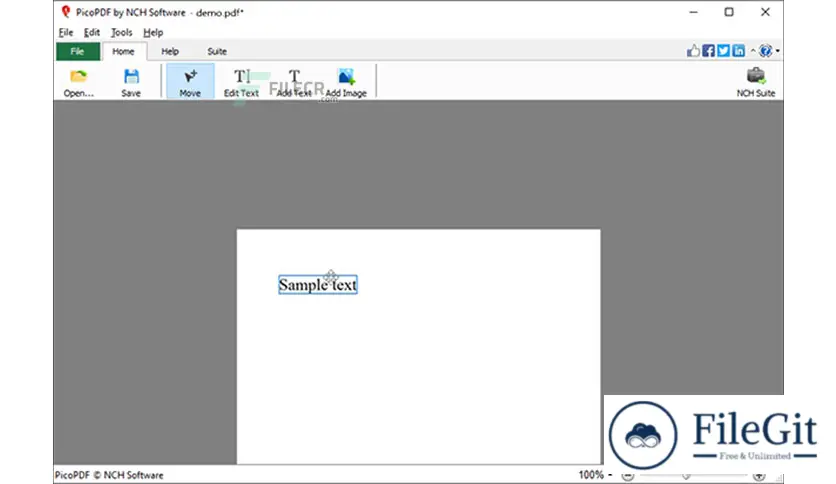windows // // Office & PDF // //
NCH PicoPDF Plus
NCH PicoPDF Plus
Free Download NCH PicoPDF Plus full version standalone offline installer for Windows. It allows you to edit your PDF files easily and quickly.
Overview of NCH PicoPDF Plus
This tool lets you easily edit your PDF files by changing or adding text, images, and more. With the best PDF Editor, you can add or edit existing text, make layout adjustments, and insert, move, or delete images.
Features of NCH PicoPDF Plus
- Edit the existing text or add new text
- Rearrange text and graphics
- Add notes and comments to documents
- Delete or move embedded images
- Add an image to your PDF file
- Type into blank spaces to fill out PDF forms
- Add a digital signature to a PDF
- Works offline - no internet connection required
- No need to upload your documents
Technical Details and System Requirements
- Supported OS: Windows 11, Windows 10, Windows 8.1, Windows 7
- RAM (Memory): 2 GB RAM (4 GB recommended)
- Free Hard Disk Space: 200 MB or more
Previous version
File Name: NCH PicoPDF Plus 6.05
Version: 6.05
File Information
| File Name | NCH PicoPDF Plus 6.05 |
| Created By | NCH Software |
| License Type | full_version |
| version | 6.05 |
| Uploaded By | Kamel |
| Languages | English |
| Total Downloads | 0 |
Previous version
File Name: NCH PicoPDF Plus 6.05
Version: 6.05