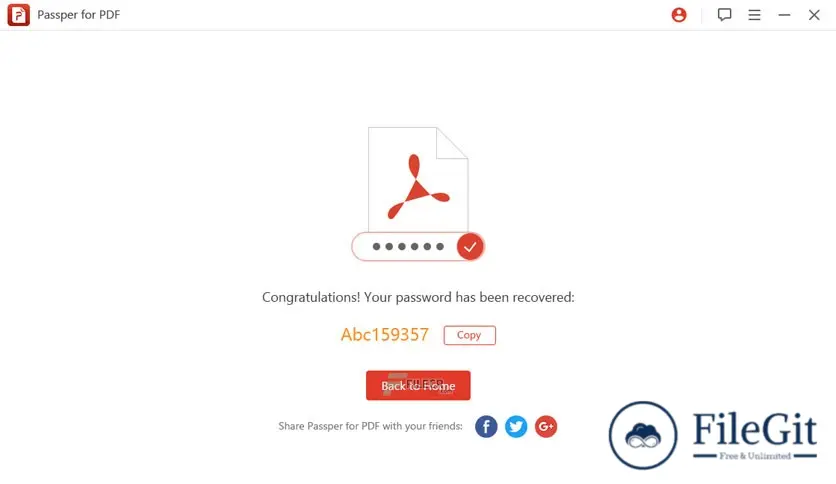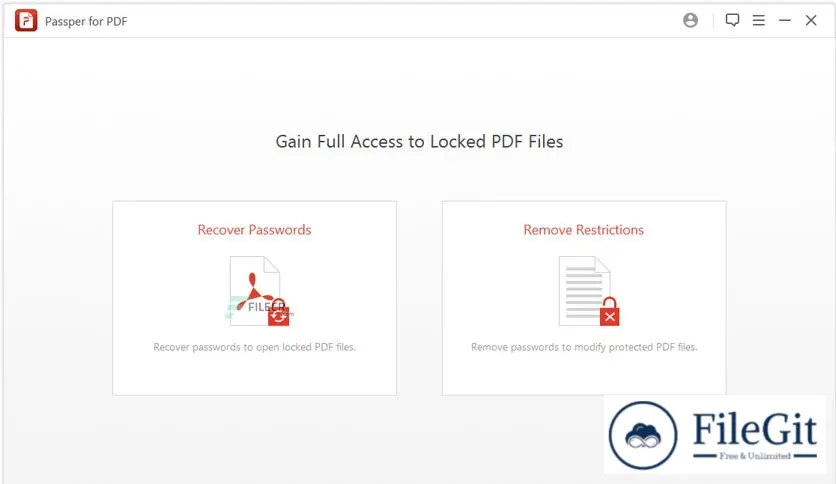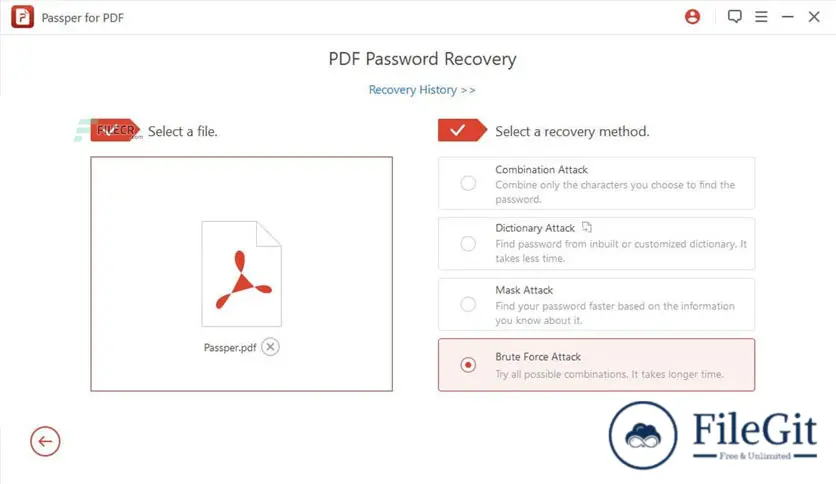windows // // Office & PDF // //
Passper for PDF
Passper for PDF
Free Download Passper for PDF full version standalone offline installer for Windows; it can quickly and easily access locked PDF files by recovering the document's open password or removing the editing and printing restrictions.
Overview of Passper for PDF
Adobe Acrobat allows users to either lock the whole PDF file by setting a password to open the file or protect the file from being edited or printed by setting restrictions using a password.
Therefore, two methods exist to access locked PDF files without a password. Passper can recover the password of most encrypted PDF files with the intelligent algorithm. Based on the CPU and GPU acceleration technology, Passper recovers passwords faster.
Only 1 or 2 seconds are needed to remove restrictions on PDF files. You can stop and save the progress and then continue to recover the password next time.
Features of Passper for PDF
- Unable to open a password-protected PDF file
- Cannot edit, copy, and delete the content in a PDF file
- Unable to leave comments or print a PDF file
- Dictionary Attack
- Combination Attack
- Mask Attack
- Brute-Force Attack
Technical Details and System Requirements
- Supported OS: Windows 11, Windows 10, Windows 8.1, Windows 7
- RAM (Memory): 2 GB RAM (4 GB recommended)
- Free Hard Disk Space: 200 MB or more
Previous version
File Name: Passper for PDF 3.9.1.4 Multilingual
Version: 3.9.1.4
File Information
| File Name | Passper for PDF 3.9.1.4 Multilingual |
| Created By | Cleverguard Technology |
| License Type | full_version |
| version | 3.9.1.4 |
| Uploaded By | Kamel |
| Languages | Multilingual |
| Total Downloads | 0 |
Previous version
File Name: Passper for PDF 3.9.1.4 Multilingual
Version: 3.9.1.4