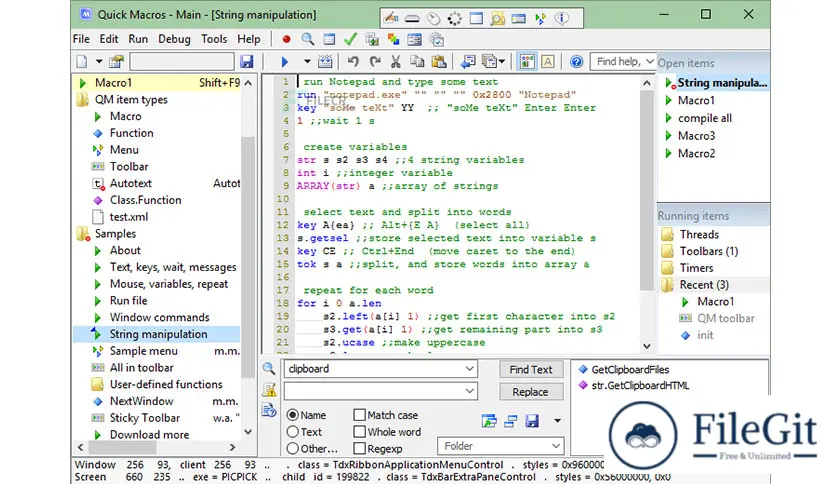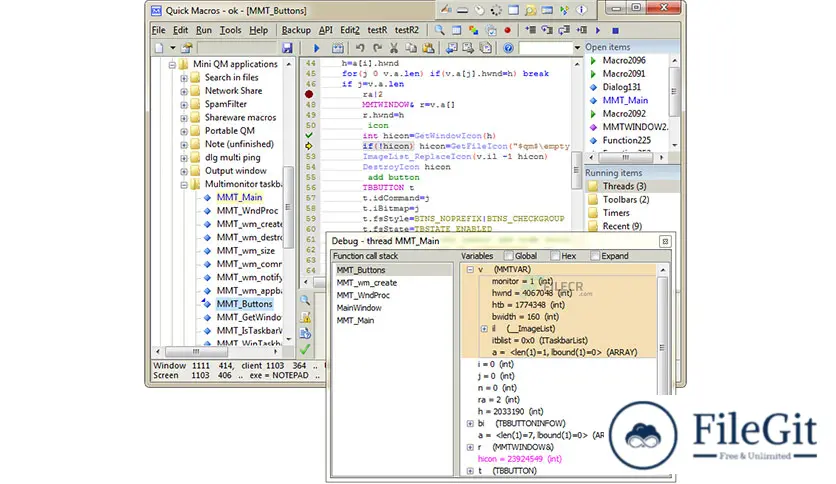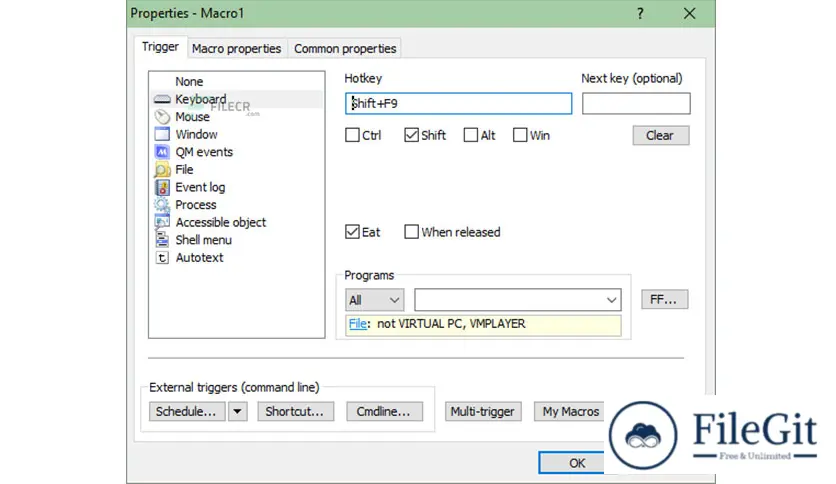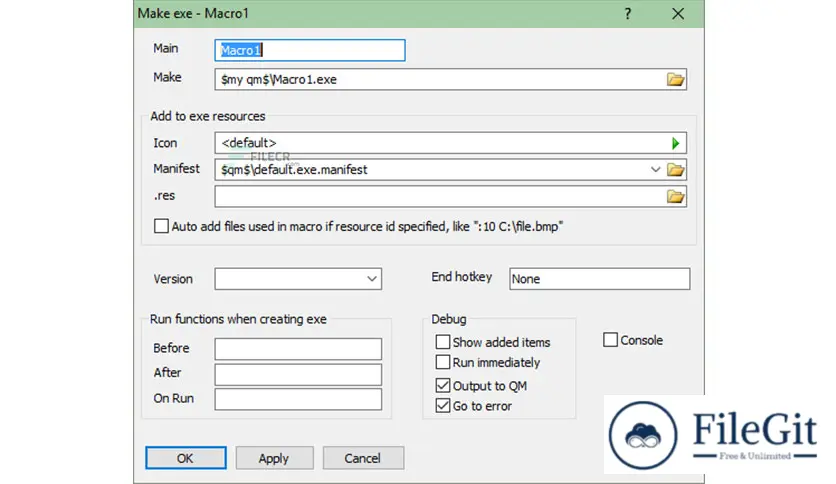windows // // Office & PDF // //
Quick Macros
Quick Macros
Free Download Quick Macros 2 full version standalone offline installer for Windows is a software application developed specifically to automate repetitive tasks, insert text, launch programs, and so on.
You can also FREE download ByteScout PDF Multitool.
Overview of Quick Macros 2 Benefits
Quick Macros is a software application developed explicitly to automate repetitive tasks, insert text, launch programs, and so on.
This tool integrates many templates, including callbacks, hooks, toolbars, and filter functions, a feature that might be especially helpful to novice users. Aside from that, it also comes packed with a few examples to help you further.
Overview of Quick Macros 2 Features
- Many triggers, including hotkeys, mouse, window, autotext, scheduler, toolbars and menus.
- Records keyboard and mouse actions.
- Captures, finds and clicks web page objects, other UI objects, on-screen images and text.
- Programming language with functions, classes, full dll/API/COM support.
- You can create programs for various purposes. Run in Quick Macros or as exe files.
- Convert macros to programs (exe files) that can run on computers without QM.
- Add custom toolbars to windows. Auto-hide toolbars. Custom popup menus.
- Text autocompletion or replacement as you type an abbreviation in any application.
Technical Details and System Requirements
- Supported OS: Windows 10, Windows 8.1, Windows 7
- RAM (Memory): 2 GB RAM (4 GB recommended)
- Free Hard Disk Space: 200 MB or more
Previous version
File Name: Quick Macros 2.4.12.2
Version: 2.4.12.2
File Information
| File Name | Quick Macros 2.4.12.2 |
| Created By | Quick Macros |
| License Type | full_version |
| version | 2.4.12.2 |
| Uploaded By | Kamel |
| Languages | English |
| Total Downloads | 0 |
Previous version
File Name: Quick Macros 2.4.12.2
Version: 2.4.12.2