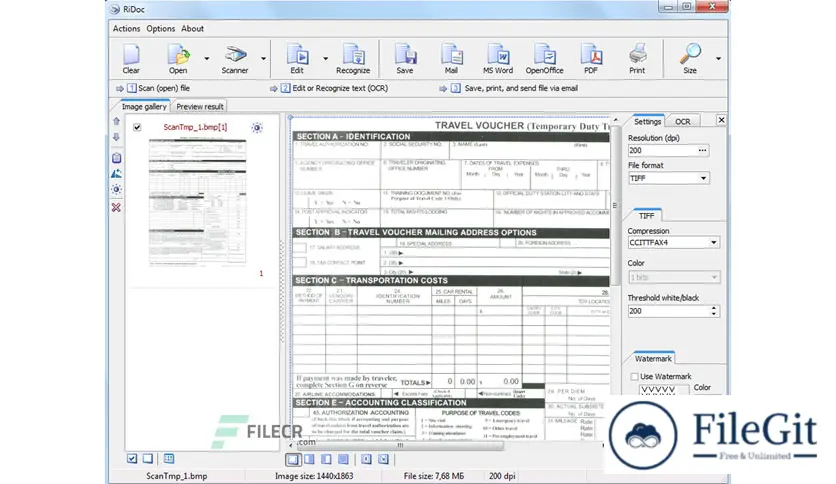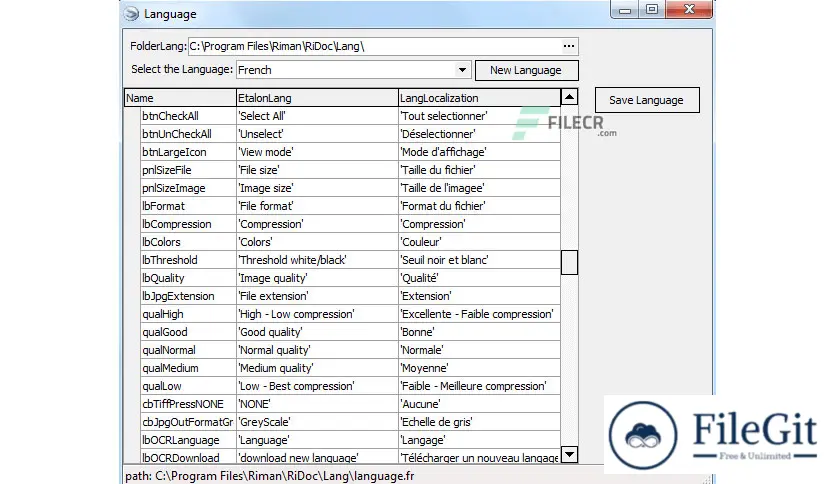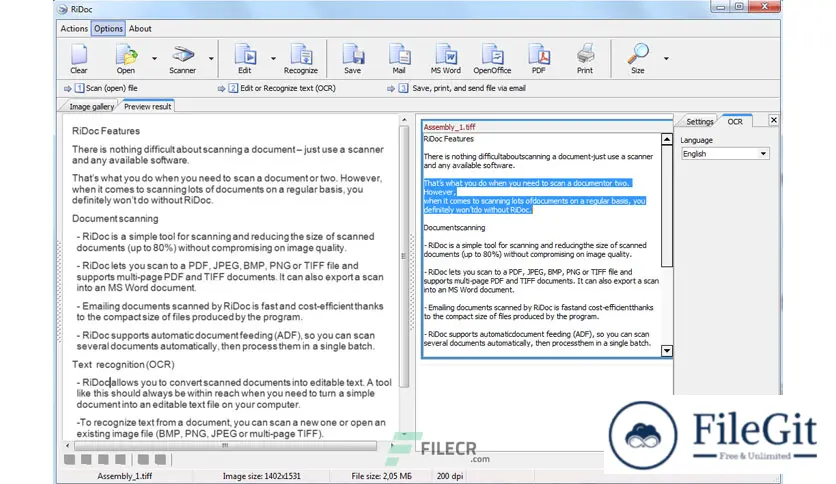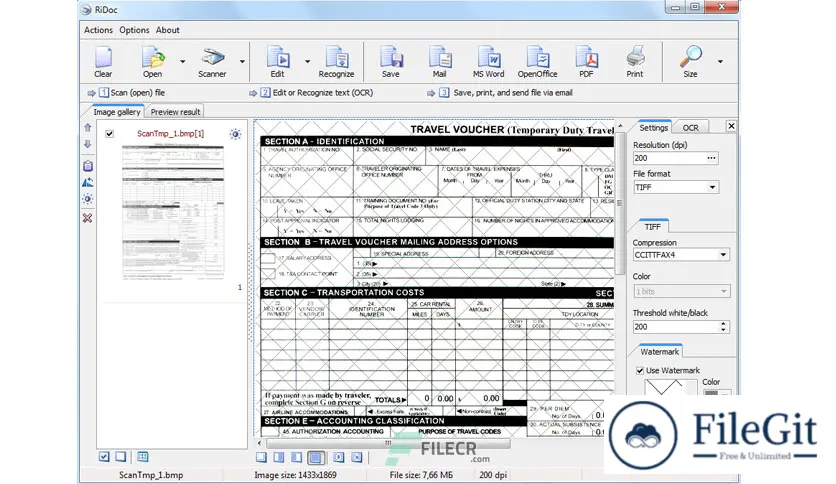windows // // Office & PDF // //
Riman RiDoc
Riman RiDoc
Free Download Riman RiDoc full version standalone offline installer for Windows is a scanning tool that scans your documents and reduces their size without decreasing the image quality.
Overview of Riman RiDoc
This program reduces the size of the electronic document or image files without decreasing image quality. With the help of the Assembly function, the image frame is fit to an A4 page format, and the image file size is reduced without picture quality decrease.
Conversion of documents into a graphical format makes it possible to protect them from unauthorized copying. You can apply a watermark to the final document to increase the document protection level.
Features of Riman RiDoc
- Scans images, documents and fit to A4 page format of small sizes of scanned images (button "Assembly" ).
- Overlay watermarks on scanned images.
- Scanner program for daily use.
- Getting the electronic version of the document from a scanner.
- Batch scanning.
- Saving the document in different graphic formats (bmp, jpeg, png).
- Scanning a document into TIFF (multipage mode).
- Ridoc - scanning document into Word.
- Ridoc - scanning document into PDF.
- Scanning documents into printer and email.
- Virtual printer: PDF, DOC, XLS - into tiff, bmp, png
- Quickly and easily save scanned documents on your computer with the help of the "QuickFolder" technology.
- Creating a gallery of scanned documents and images.
- Single mechanism to manage both electronic documents.
Technical Details and System Requirements
- Supported OS: Windows 11, Windows 10, Windows 8.1, Windows 7
- RAM (Memory): 2 GB RAM (4 GB recommended)
- Free Hard Disk Space: 200 MB or more
Previous version
File Name: RiDoc 5.0.14.10 Multilingual
Version: 5.0.14.10
File Information
| File Name | RiDoc 5.0.14.10 Multilingual |
| Created By | Riman |
| License Type | full_version |
| version | 5.0.14.10 |
| Uploaded By | Kamel |
| Languages | Multilingual |
| Total Downloads | 0 |
Previous version
File Name: RiDoc 5.0.14.10 Multilingual
Version: 5.0.14.10