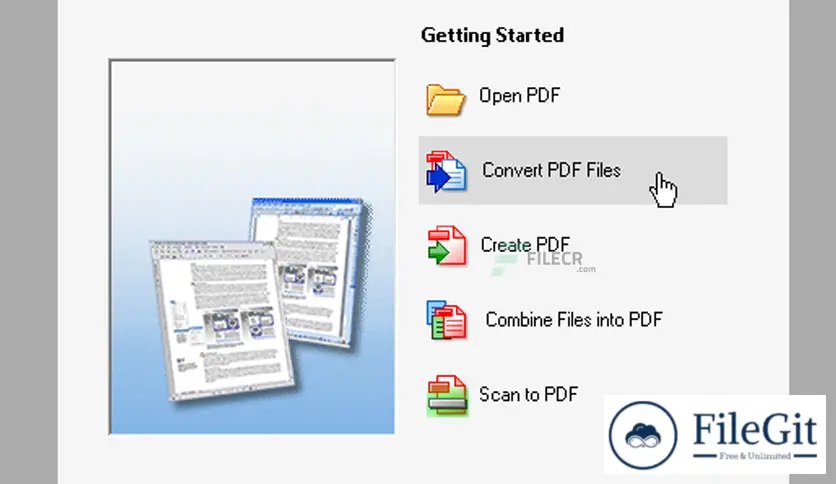windows // // Office & PDF // //
Solid PDF Tools
Solid PDF Tools
Free Download Solid PDF Tools full version standalone offline installer for Windows. It is an excellent PDF conversion and creation software.
Overview of Solid PDF Tools
This program is one of several excellent PDF conversion and creation products from Solid Documents. With Solid PDF tools, you can Convert PDF to HTML.
Use advanced document reconstruction to convert PDF to formatted W3C-compliant XHTML. Figures out columns and convert PDF to Text.
Use advanced document reconstruction to extract flowing text content from PDF. Figures out columns. Removes headers and footers.
Features of Solid PDF Tools
- Convert your PDF files to Microsoft? Word documents for easy editing.
- Convert tables from your PDF files to Microsoft Excel
- WYSIWYG Content Extraction. Convert selected tables or images from a PDF file. Creates tables in Word, Excel, or image files.
- No need to waste hours reformatting and reworking your files.
- Advanced options for converting or removing headers and footers.
- Form fields are recognized and converted into text boxes for easy editing.
- Convert text from your PDF no matter which way it’s oriented.
- URL Hyperlinks in the original PDF are automatically transferred into the new Word document.
- Click one to open a PDF document in Word from Windows Explorer.
Technical Details and System Requirements
- Supported OS: Windows 11, Windows 10, Windows 8.1, Windows 7
- RAM (Memory): 2 GB RAM (4 GB recommended)
- Free Hard Disk Space: 200 MB or more
Previous version
File Name: Solid PDF Tools 10.1.17650.10604 Multilingual
Version: 10.1.17650.10604
File Information
| File Name | Solid PDF Tools 10.1.17650.10604 Multilingual |
| Created By | Solid Documents |
| License Type | full_version |
| version | 10.1.17650.10604 |
| Uploaded By | Kamel |
| Languages | Multilingual |
| Total Downloads | 0 |
Previous version
File Name: Solid PDF Tools 10.1.17650.10604 Multilingual
Version: 10.1.17650.10604