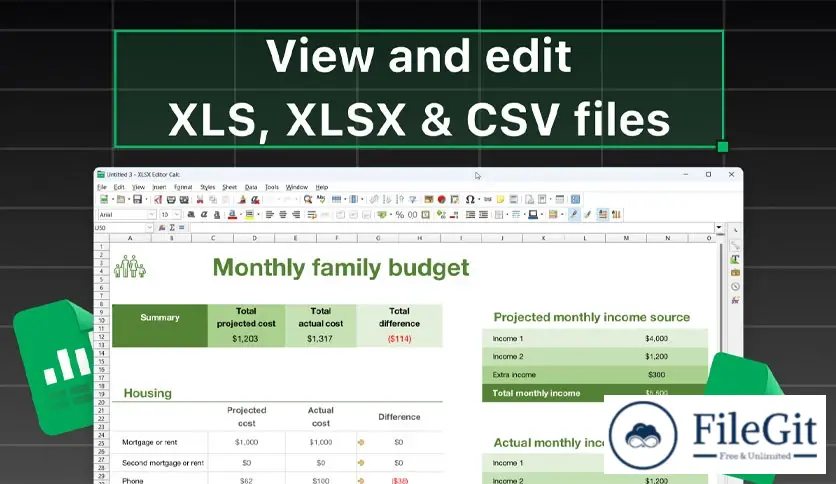windows // // Office & PDF // //
XLSX+
XLSX+
Free Download XLSX+ for Windows PC. This software offers various features that enable you to create, edit, and view Excel files in multiple formats, including XLS, XLSX, and CSV. Additionally, it seamlessly handles Open Office's ODS format, making it a comprehensive solution for spreadsheet management.
Overview of XLSX+
It is a robust application designed to streamline your experience with Microsoft Excel documents. Whether working with the latest Excel 2007-2019 formats or older versions like Excel 97/2000/XP and Excel 4.x 5.0/95. This app's versatility extends to handling various file formats, such as Excel 2003 XML, Excel 2007 XML, and Excel 2007 binary.
In addition to Microsoft Excel formats, it supports OpenDocument formats, Lotus 1-2-3, Data Interchange Format, Rich Text Format, Text CSV, StarCalc formats, dBASE, SYLK, Unified Office Format spreadsheet, .htm, .html files, Pocket Excel, and Quattro Pro 6.0. This wide range of supported formats ensures that it caters to diverse user needs.
Support Formats
- Excel 2007 - 2019 (.xlsx)
- Excel 97/2000/XP (.xls, .xlw, and .xlt)
- Excel 4.x 5.0/95 (.xls, .xlw, and .xlt)
- Excel 2003 XML (.xml)
- Excel 2007 XML (.xlsx, .xlsm, .xltx, .xltm)
- Excel 2007 binary (.xlsb)
- OpenDocument formats (.ods, .ots, and .fods)
- Lotus 1-2-3 (.wk1, .wks, and .123)
- Data Interchange Format (.dif)
- Rich Text Format (.rtf)
- Text CSV (.csv and .txt)
- StarCalc formats (.sdc and .vor)
- dBASE (.dbf)
- SYLK (.slk)
- Unified Office Format spreadsheet (.uos, .uof)
- .htm and .html files, including Web page queries
- Pocket Excel (pxl)
- Quattro Pro 6.0 (.wb2)
Features
- It opens any XLS or XLSX Spreadsheet XLSX+. It ensures that you can seamlessly open and work with spreadsheets in both the traditional XLS and the more modern XLSX formats, providing flexibility for users with various document versions.
- Edit Sheets Created by Excel and Other Programs: This application isn't limited to Excel files; it allows you to edit sheets created by other programs, enhancing your overall productivity.
- Use Advanced Features like Table Formatting, Conditional Formatting, Functions, and Formulas. It doesn't just stop at basic editing; it empowers users with advanced features, including table formatting, conditional formatting, and the ability to use complex functions and formulas.
System Requirements
- Operating System: Windows 11/10
- Processor: Minimum 1 GHz Processor (2.4 GHz recommended)
- RAM: 2GB (4GB or more recommended)
- Free Hard Disk Space: 4GB or more is recommended
Conclusion
XLSX+ is a game-changer for individuals seeking a versatile and accessible solution for managing Excel documents. Its extensive support for various formats, powerful editing capabilities, and lightweight design make it a go-to application for beginners and seasoned spreadsheet users. With it, you can enhance your productivity without breaking the bank, making it a valuable addition to your software toolkit.
Previous version
File Name: XLSX+
Version: Latest
File Information
| File Name | XLSX+ |
| Created By | Match 3 games studio |
| License Type | Shareware |
| version | Latest |
| Uploaded By | Kamel |
| Languages | Multilingual |
| Total Downloads | 0 |
Previous version
File Name: XLSX+
Version: Latest