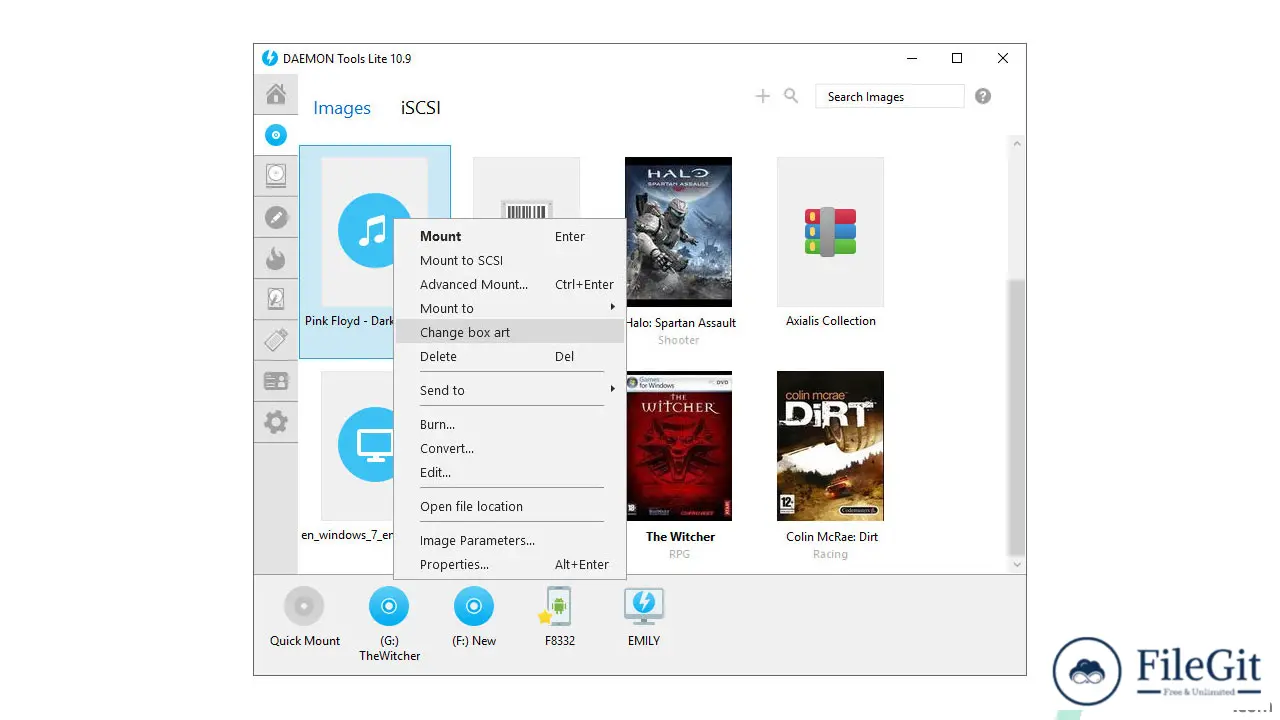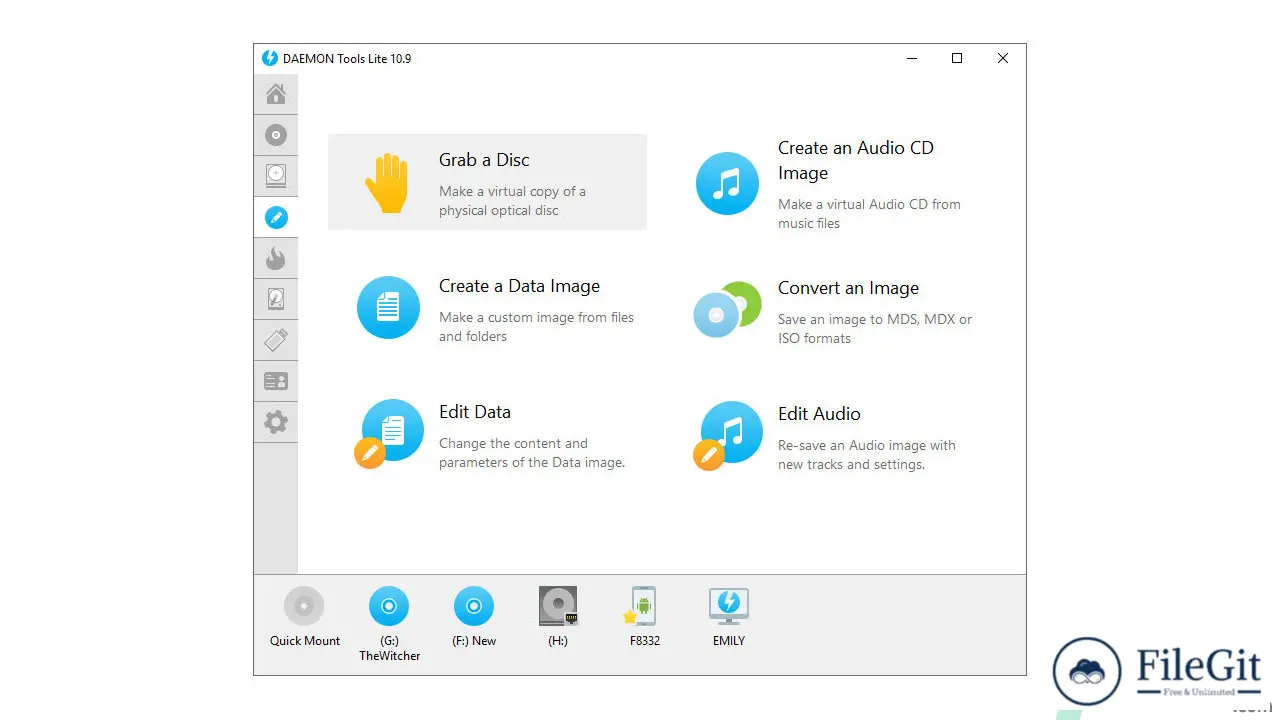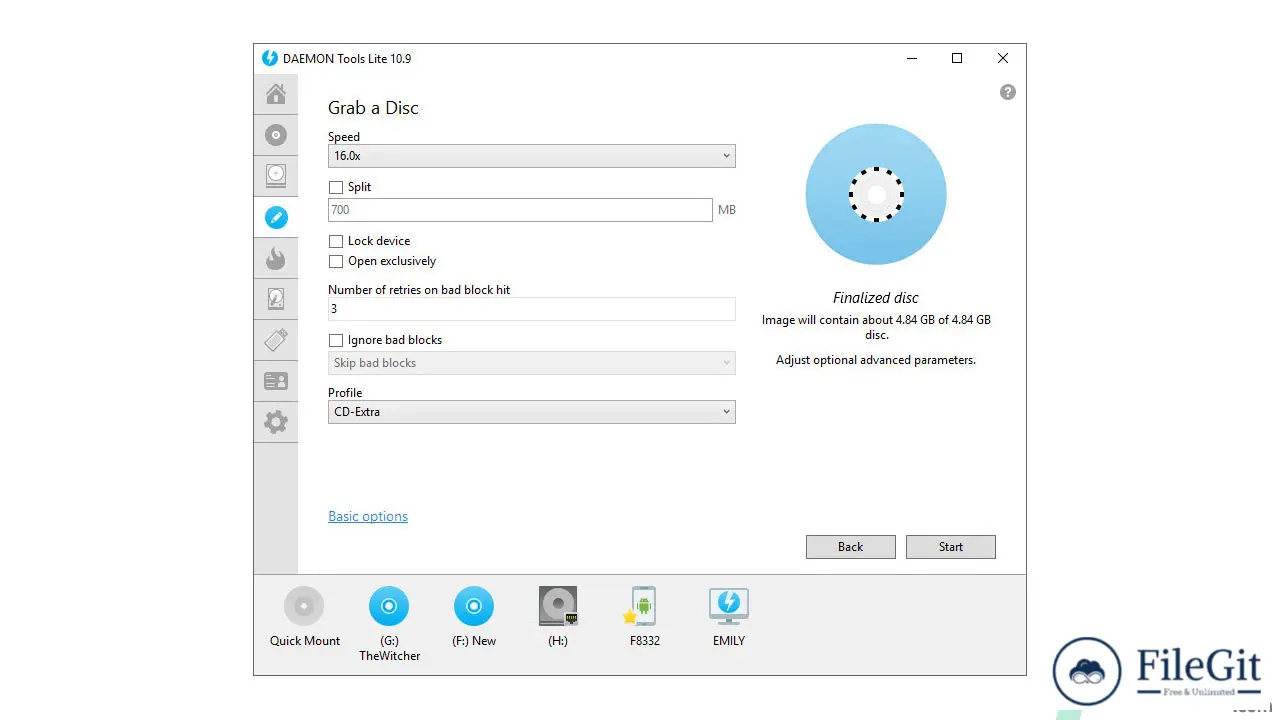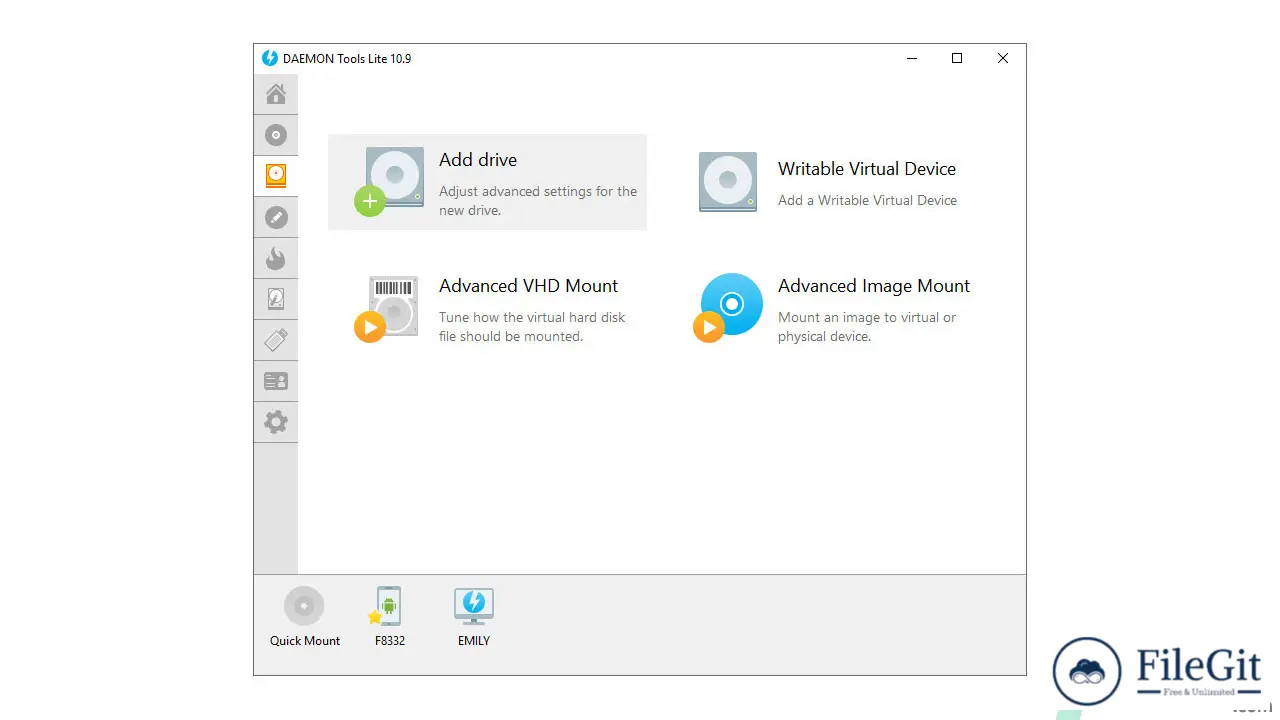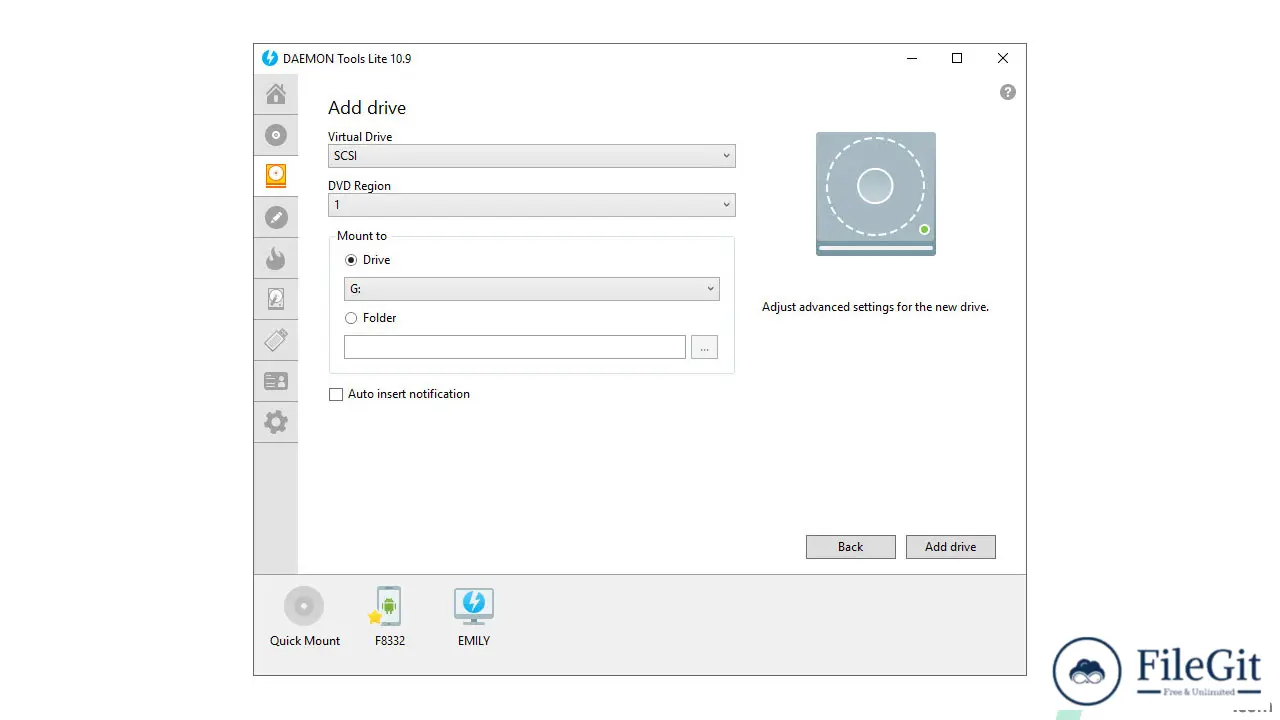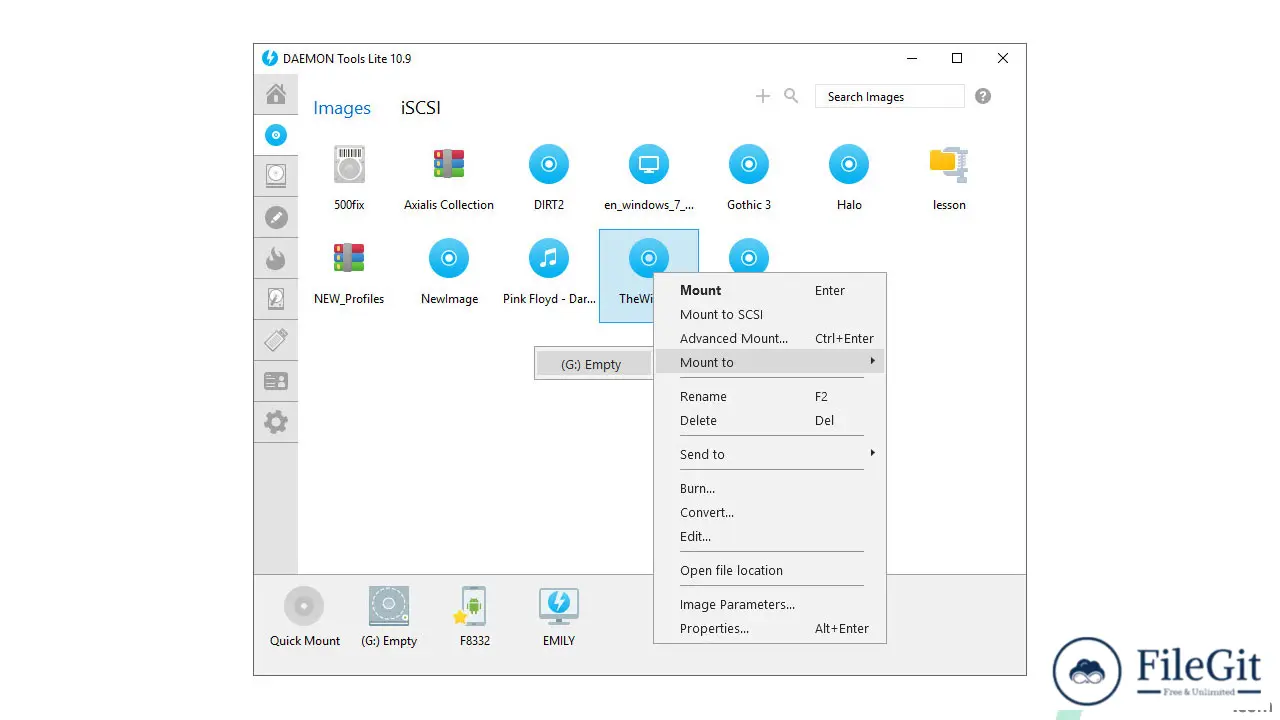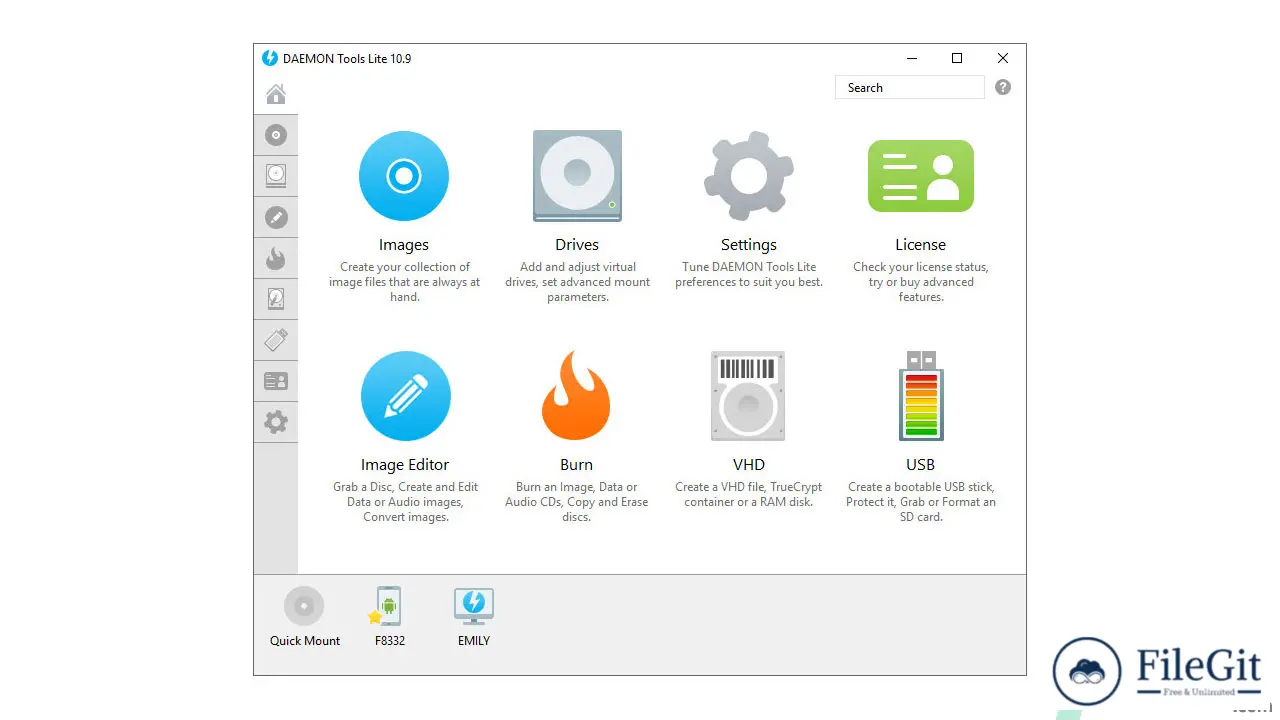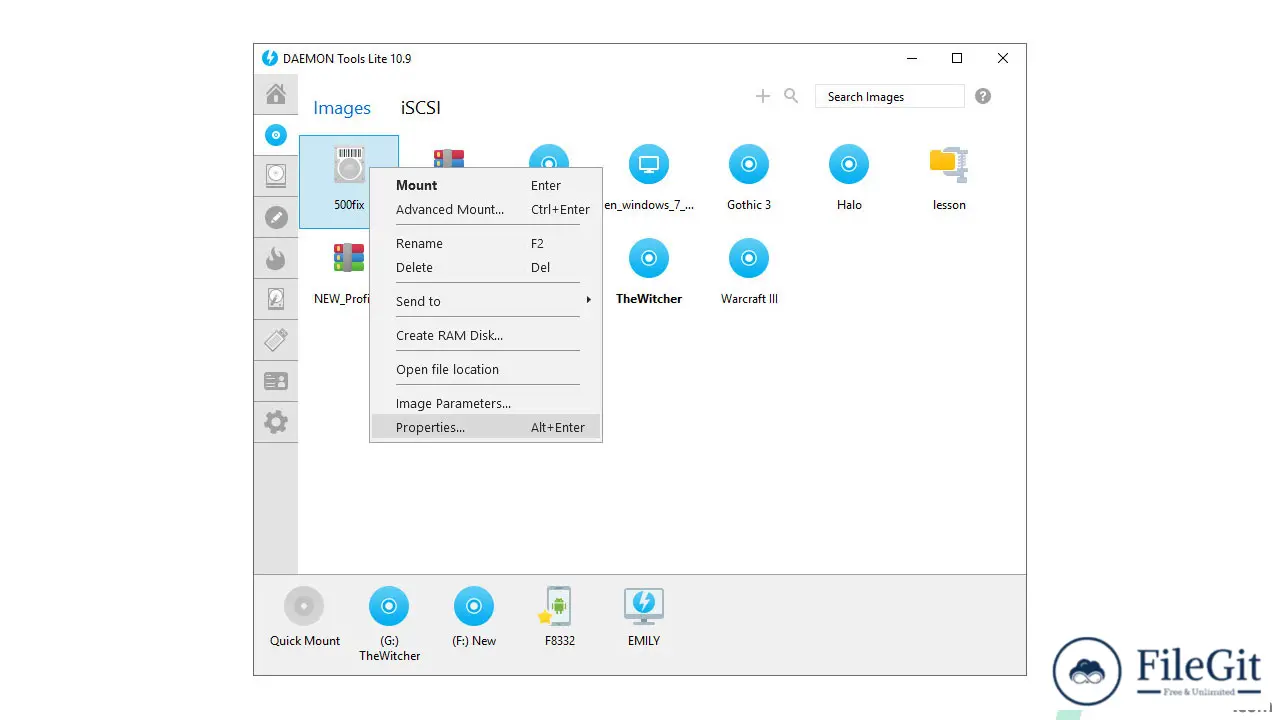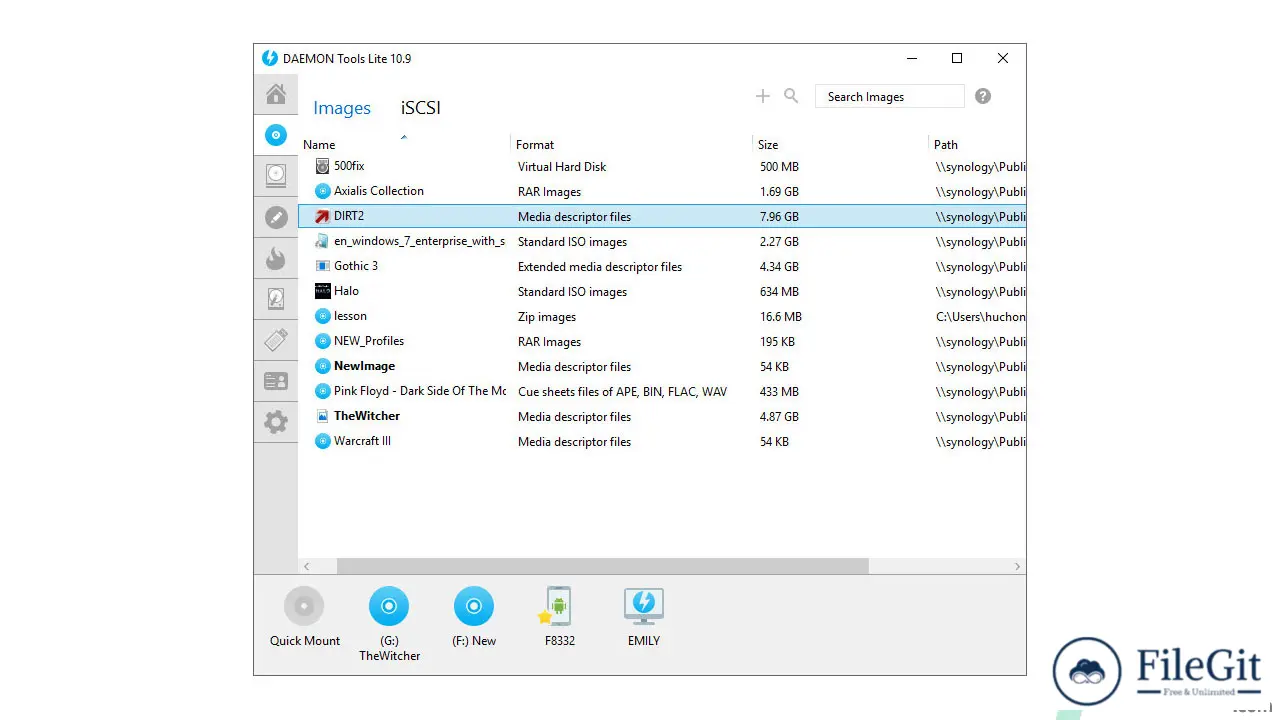windows // // Tools & Utilities // //
DAEMON Tools Lite
DAEMON Tools Lite
Free Download DAEMON Tools Lite offline installer for Windows PC. It is the most personal application for disc imaging yet with must-have imaging tools.
Overview of DAEMON Tools Lite
DAEMON Tools Lite allows you to mount all known disc image files and emulates up to 4 DT + SCSI + HDD devices. It enables you to create images of your optical discs and access them via a well-organized catalog.
This tool is ideal for working with your files and creating new images from optical discs, data files, and Audio CDs. All you need from burning software is always at your fingertips. Burn images, data, and audio files to optical media; erase discs and copy them on the fly.
Features of DAEMON Tools Lite
- Mount all popular types of images
- Make a custom image from files and folders
- Change and save images to MDS, MDX, or ISO formats
- Burn a selected image on CD, DVD, or Blu-ray disc
- Create an Audio CD or a disc with files and folders
- Copy all data and partition info of one physical disc to another
- Erase a rewritable disc fully or quickly to use it again
- Create a bootable USB
- Protect your private data on a USB stick with a password
System Requirements and Technical Details
- Supported OS: Windows 11, Windows 10, Windows 8.1, Windows 7
- RAM (Memory): 2 GB RAM (4 GB recommended)
- Free Hard Disk Space: 200 MB or more
Previous version
File Name: DAEMON Tools Lite 12.0.0.2126 Multilingual
Version: 12.0.0.2126
File Information
| File Name | DAEMON Tools Lite 12.0.0.2126 Multilingual |
| Created By | Disc Soft |
| License Type | freeware |
| version | 12.0.0.2126 |
| Uploaded By | Kamel |
| Languages | Multilingual |
| Total Downloads | 2 |
Previous version
File Name: DAEMON Tools Lite 12.0.0.2126 Multilingual
Version: 12.0.0.2126