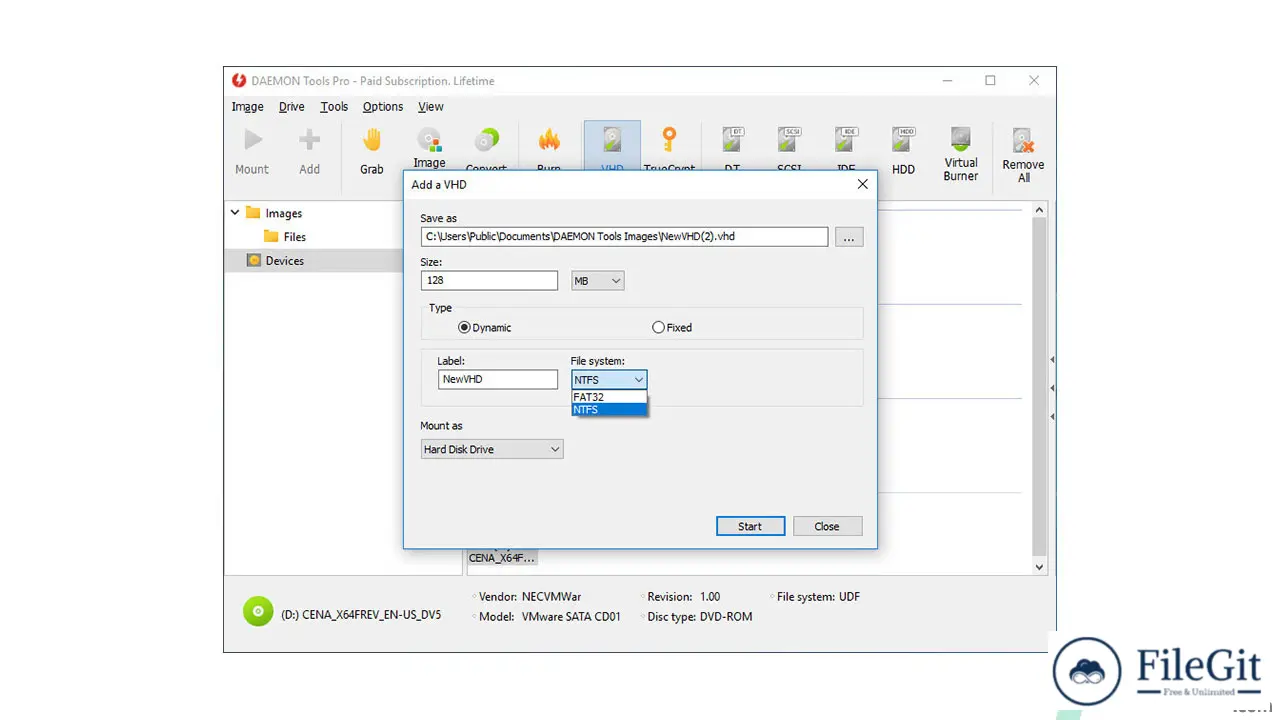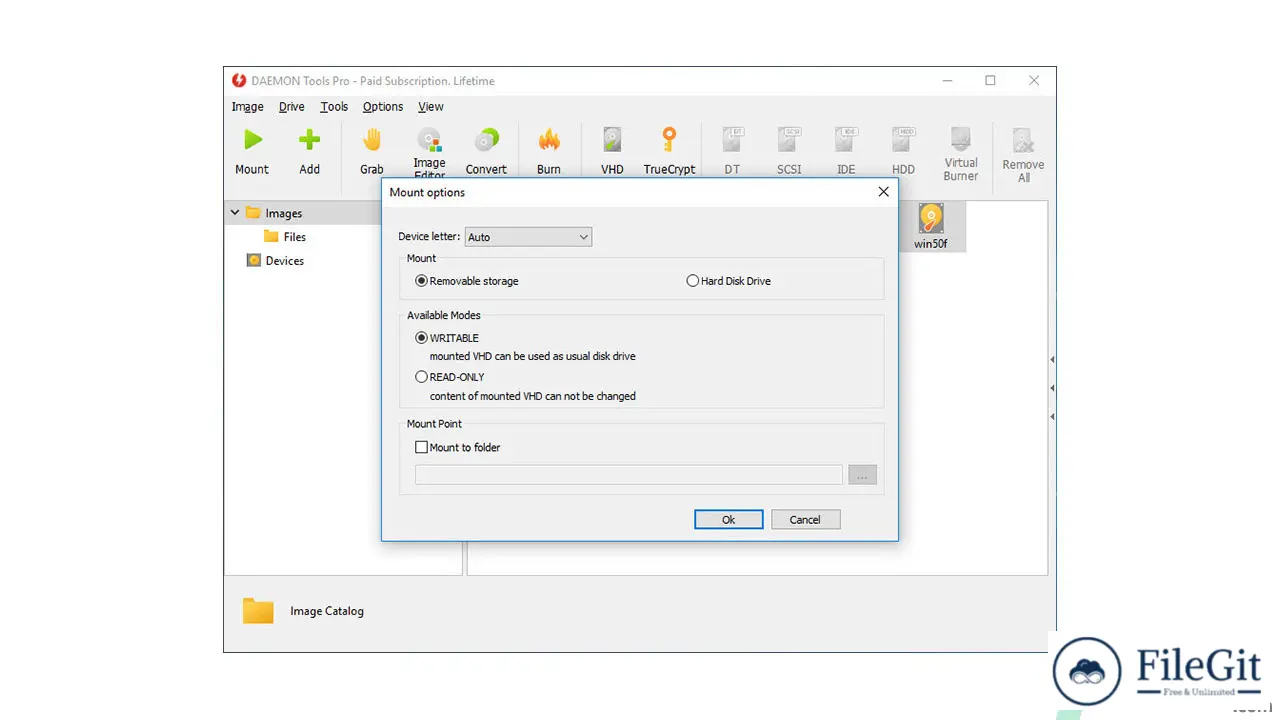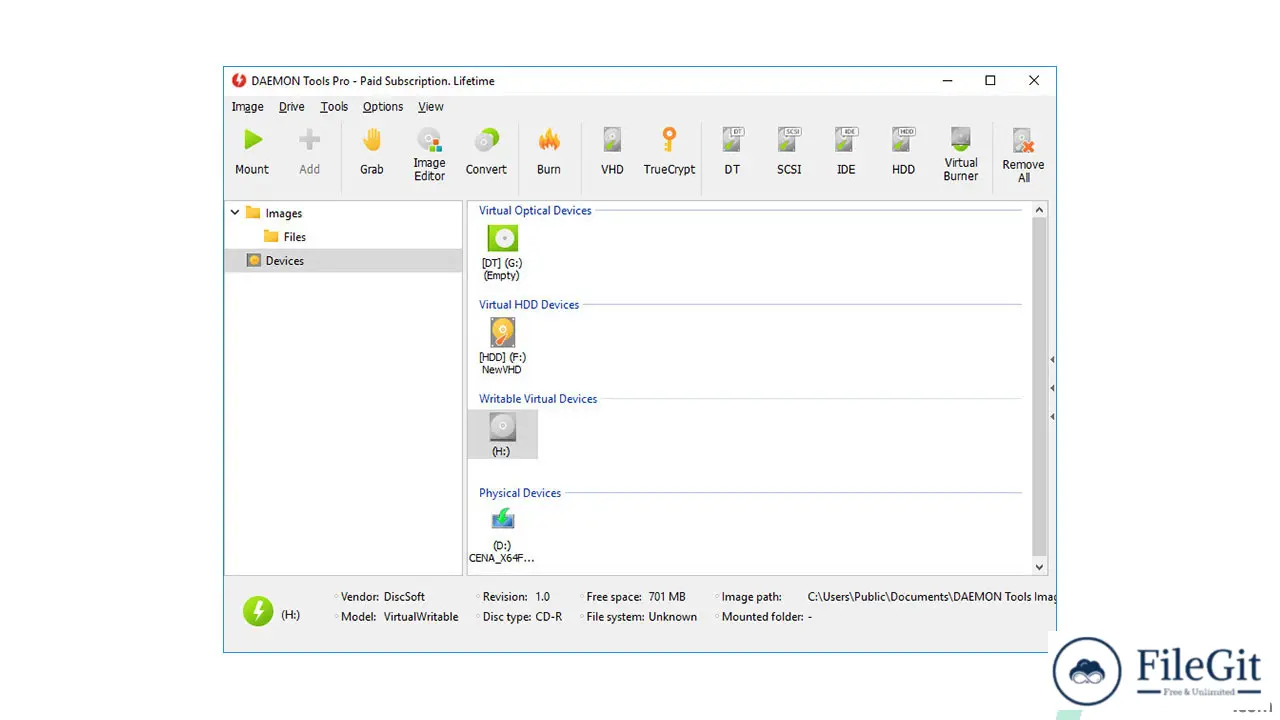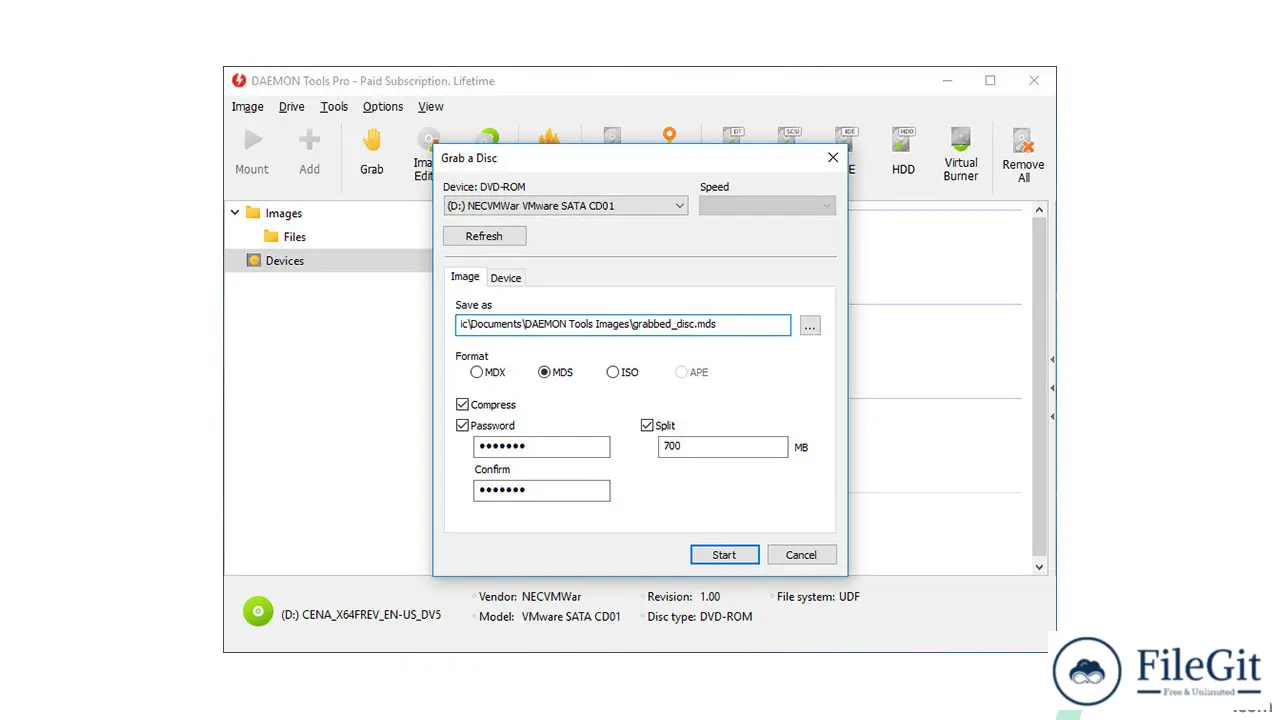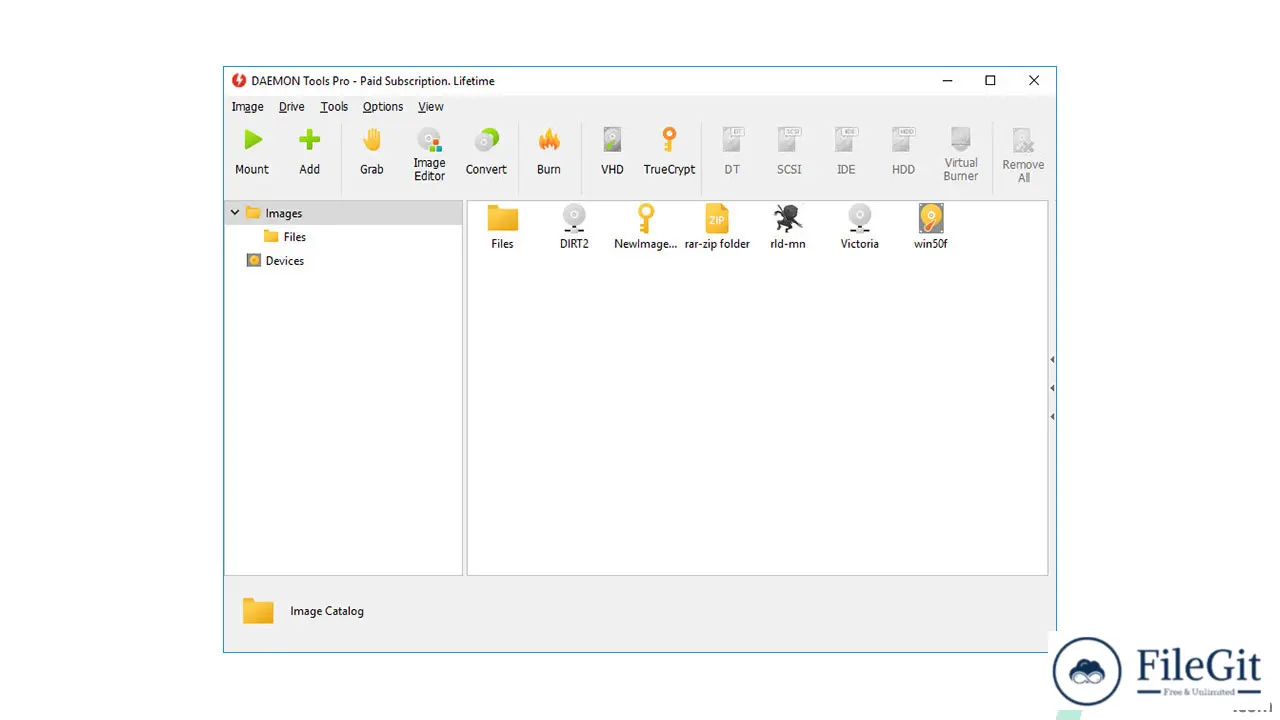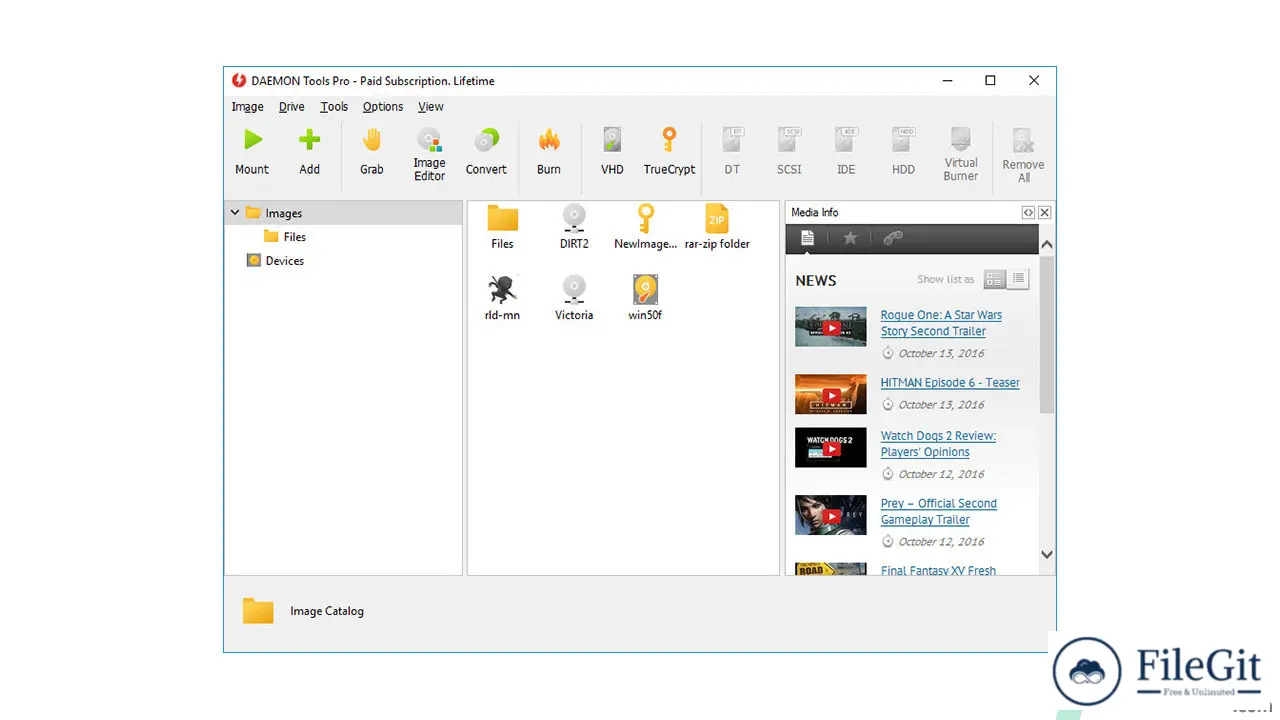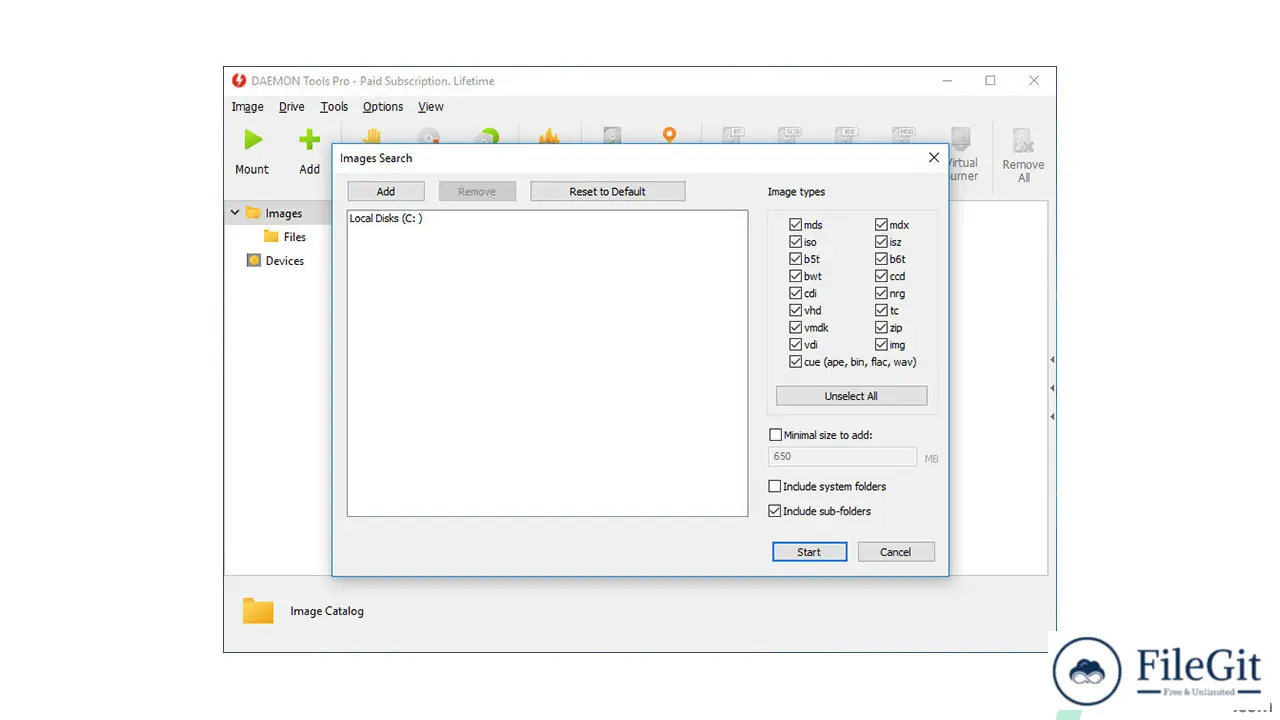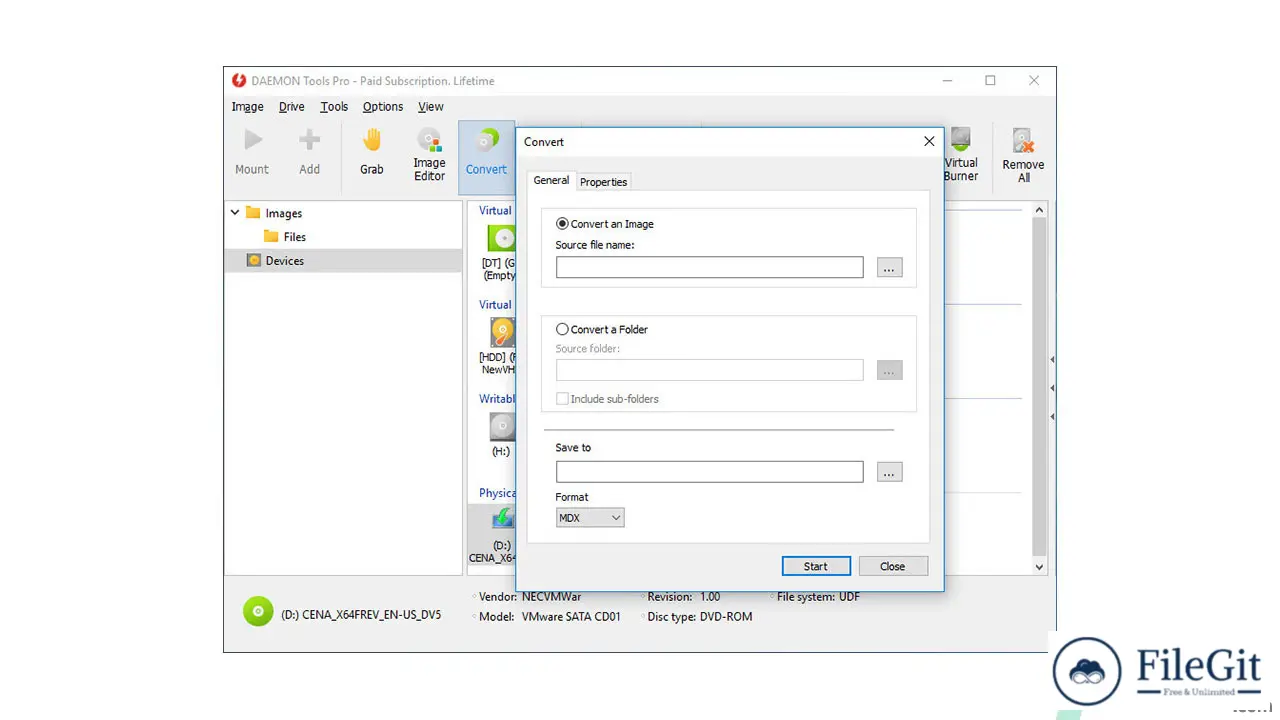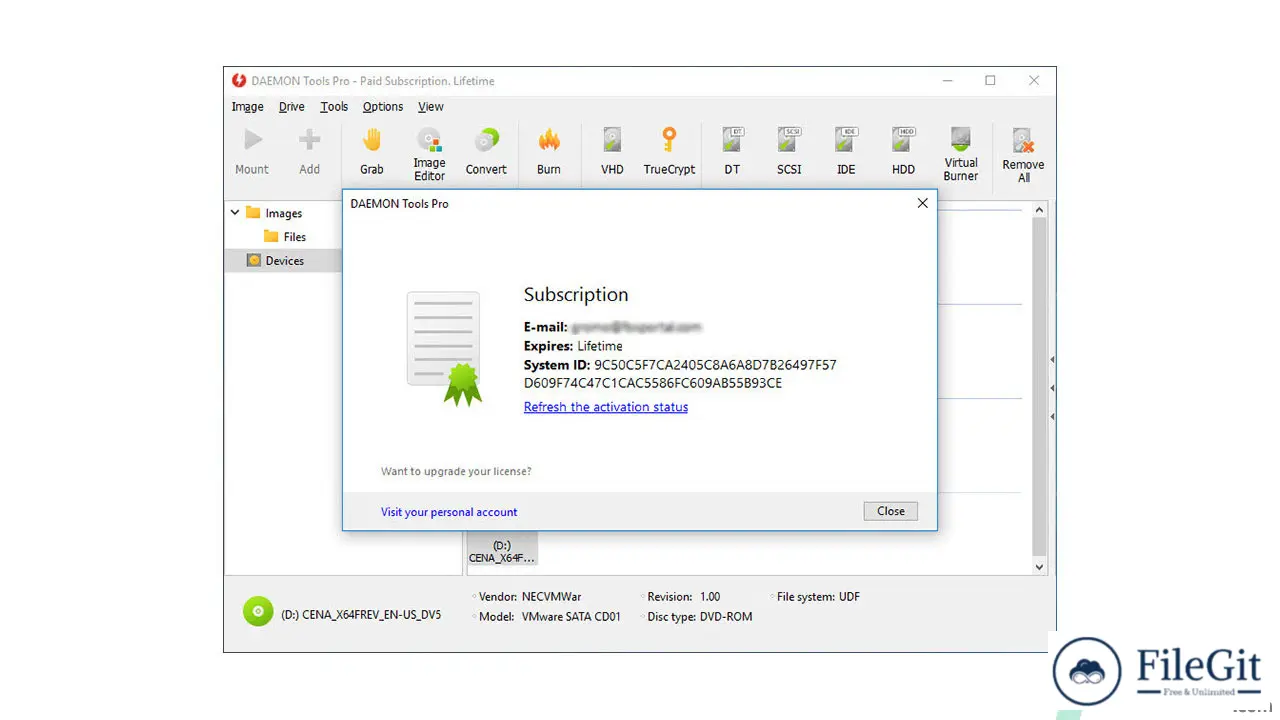windows // // Tools & Utilities // //
DAEMON Tools Pro
DAEMON Tools Pro
Free Download DAEMON Tools PRO 8 for Windows PC it is the best product for optical media emulation. This program lets you create disc images or edit existing ones with easy tool - Image Editor.
DAEMON Tools PRO 8 Overview
This program is known as powerful and professional emulation software to work with disc images and virtual drives. Times change, but DAEMON Tools Pro remains a fan-favorite imaging tool. Meet its new version with even more professional features and time-tested system interface.
DAEMON Tools Pro 8 is the best product for optical media emulation. This program lets you create disc images or edit existing ones with easy tool - Image Editor. You can run Image Editor from this program or open a disc image for editing right from Microsoft Windows Explorer. Image Editor provides all modern burning features.
It is embedded to DAEMON Tools Pro, so there is no need in other burning software. This program also allows you to burn files, master bootable discs or save created projects to image files for further mounting. Extract selected image files without mounting the disc image. Burn your favorite music to Audio CD discs. The most popular MP3, WAV, WMA, APE, FLAC formats are supported.
You can also FREE download DAEMON Tools Ultra
Features of DAEMON Tools PRO 8
- Mount all popular types of images from application or Explorer
- Grab images from physical discs with advanced parameters
- Create both Dynamic and Fixed virtual hard disks
- Store sensitive data in TrueCrypt containers
- Emulate up to 32 DT, HD & SCSI drives together with 4 IDE devices
- Mount with double-click or customize the emulation process manually
- Attach virtual drives to physical ones and set advanced emulation options
- Emulate disc burning process with Virtual Burner
- Create new and edit existing Audio CD and Data images
- Convert, compress and protect image files with password
- Burn data with RMPS, make Audio CDs and copy discs
- Store all your favorite image files in handy Images catalog
- Create a raw disk image from USB device content
- Burn Raspberry Pi OS to SD card
- Restore factory state of a USB stick
- Work with USB drives right from Pro
- Find more about game images you store and mount
- Be in touch with the latest news from gaming industry
- Read game reviews and watch related videos
- Get access to the growing gaming community right from this program
- Work with improved but native system interface
- Get access to the functionality from application, tray agent and gadget
- Use DAEMON Tools Pro features via Windows Explorer
- Customize the main window and Image Editor
System Requirements and Technical Details
- Supported OS: Windows XP/7/8/8.1/10
- Processor: Pentium IV or higher
- RAM: 1 GB RAM
- Free Hard Disk Space: 100 MB or more
Previous version
File Name: DAEMON Tools Pro 8.3.0.0742 (x64) Multilingual
Version: 8.3.0.0742
File Information
| File Name | DAEMON Tools Pro 8.3.0.0742 (x64) Multilingual |
| Created By | Disc Soft Ltd. |
| License Type | full_version |
| version | 8.3.0.0742 |
| Uploaded By | Sonx |
| Languages | Multilingual |
| Total Downloads | 0 |
Previous version
File Name: DAEMON Tools Pro 8.3.0.0742 (x64) Multilingual
Version: 8.3.0.0742