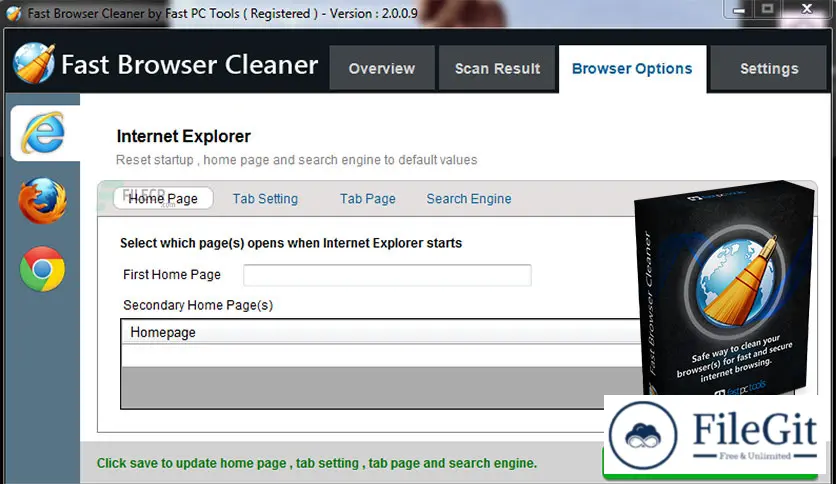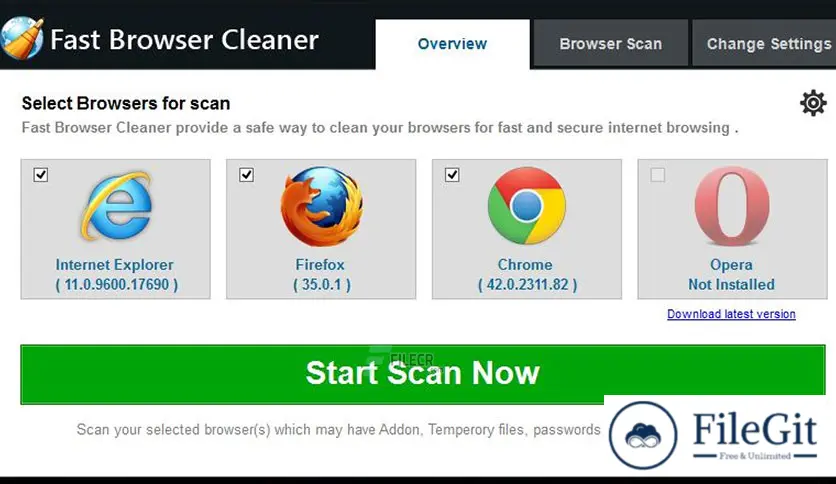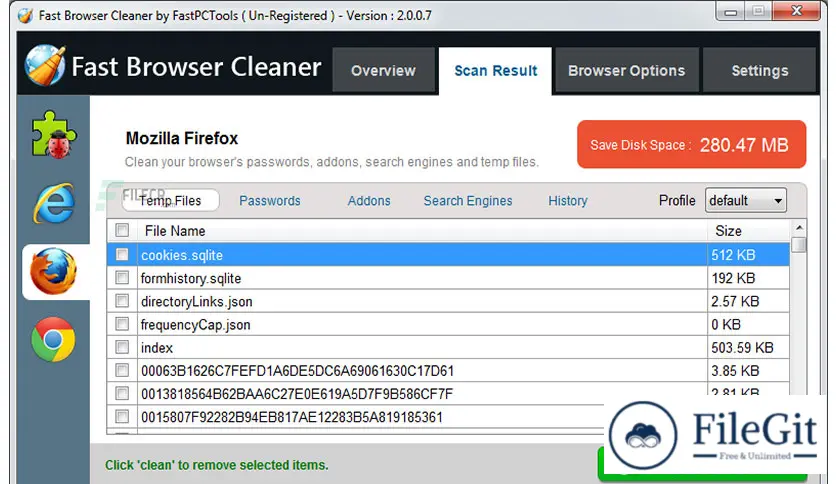windows // // Tools & Utilities // //
Fast Browser Cleaner
Fast Browser Cleaner
Free Download Fast Browser Cleaner full version standalone offline installer for Windows is a utility to clean unwanted toolbar, addons, and extensions.
Overview of Fast Browser Cleaner
It helps you to clean cookies, history, and temporary files, which are stored by websites you visited and occupy a lot of disk space. You can also remove unprotected passwords and credit card information stored by the browser you used to log in to some website or make a payment.
Remove temporary files which are stored by websites. Temporary files may occupy a large amount of disk space. Remove history, which is maintained by browsers. History contains a list of websites visited by you.
You can remove unwanted search engines from the browser. You can also set/reset the default search engine the browser uses. Set/reset the browser's home page and tab page with Fast Browser Cleaner. Clean all cookies created by websites that you visited.
Features of Fast Browser Cleaner
- Clean Temporary Files
- Remove History
- Remove Cookies
- Change Home Page and Tab Page
- Change Search Engine
Technical Details and System Requirements
- Supported OS: Windows 11, Windows 10, Windows 8.1, Windows 7
- RAM (Memory): 2 GB RAM (4 GB recommended)
- Free Hard Disk Space: 200 MB or more
Previous version
File Name: Fast Browser Cleaner 2.1.1.5 Multilingual
Version: 2.1.1.5
File Information
| File Name | Fast Browser Cleaner 2.1.1.5 Multilingual |
| Created By | FastPCTools |
| License Type | full_version |
| version | 2.1.1.5 |
| Uploaded By | Sonx |
| Languages | Multilingual |
| Total Downloads | 0 |
Previous version
File Name: Fast Browser Cleaner 2.1.1.5 Multilingual
Version: 2.1.1.5