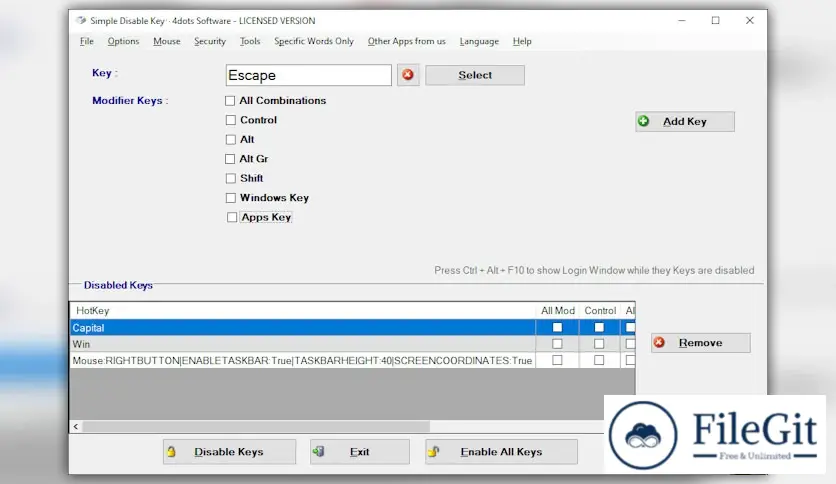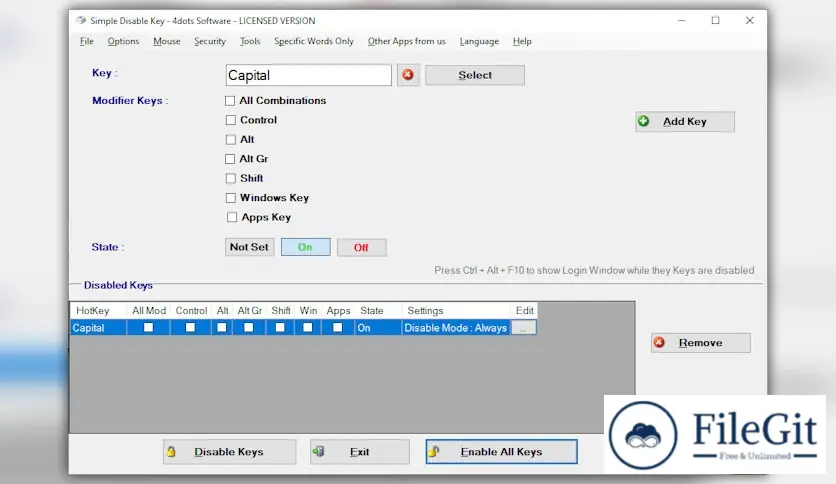windows // // Tools & Utilities // //
Softpcapps Simple Disable Key
Softpcapps Simple Disable Key
Free Download Softpcapps (4 dots) Simple Disable Key for Windows PC. It is an efficient tool that allows users to conveniently turn off specific keys on their keyboards or block the mouse functionalities.
Overview of Softpcapps Simple Disable Key
This software empowers users with versatile features such as three distinct disable modes, scheduling options, and the ability to target specific programs or screen areas. Whether you aim to prevent accidental keystrokes, secure your system, or customize keyboard and mouse usage, It offers a user-friendly solution. Its versatility lies in its multiple modes, allowing it to turn off keys consistently, for designated programs, or based on a scheduled timeframe.
Key and Mouse Disablement
It empowers users to disable specific keys, the mouse, or both. This functionality helps prevent accidental clicks or keystrokes, which is ideal for focused tasks or restricted access scenarios.
Program-Specific Disablement
The software allows users to target particular programs for key or mouse disablement. This feature ensures that designated keys or mouse actions remain inactive when specific applications run, enhancing user control and focus.
Scheduled Disablement
Users can schedule the disabling of keys or mouse functions based on specific timeframes. This scheduled mode adds a layer of automation, enabling users to customize the operational hours of key or mouse disablement according to their preferences or routines.
Key Disabling Options
It provides various key disabling options, including turning off Control-Alt-Delete functions, Windows keys, shift keys, and other specific keys. This level of customization caters to diverse user needs, allowing for precise essential control.
Mouse Disabling Options
The tool disables the mouse and allows users to block mouse functionalities within specific screen areas or application windows. This feature ensures a focused workspace by limiting mouse actions in designated zones.
System Requirements
- Operating System: Windows 7/8/9/10/11 (32-bit or 64-bit)
- Processor: 2 GHz or faster processor
- RAM: 2GB RAM
- Storage: 100 MB available hard disk space
Conclusion
Simple Disable Key is a versatile, user-friendly solution for managing keyboard and mouse functionalities. Whether for enhancing focus during specific tasks, securing systems, or customizing user experiences, this software offers a comprehensive array of features.
Previous version
File Name: SimpleDisableKeySetup.exe
Version: Latest
File Information
| File Name | SimpleDisableKeySetup.exe |
| Created By | Softpcapps |
| License Type | Shareware |
| version | Latest |
| Uploaded By | Sonx |
| Languages | English |
| Total Downloads | 0 |
Previous version
File Name: SimpleDisableKeySetup.exe
Version: Latest