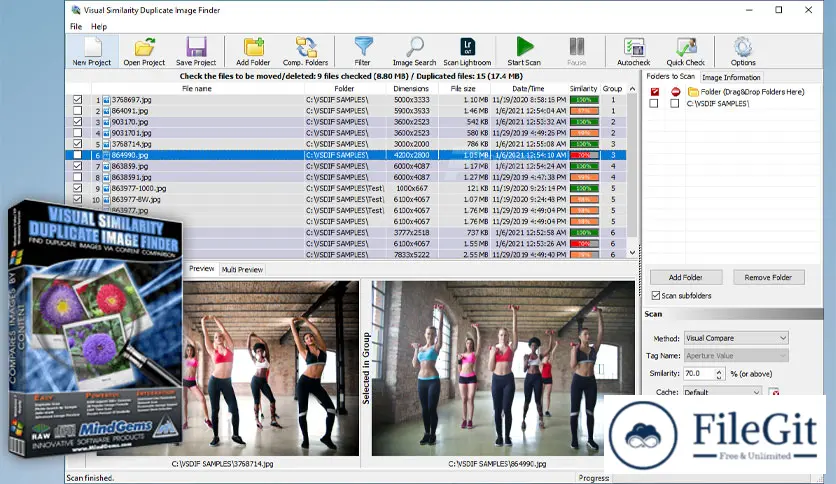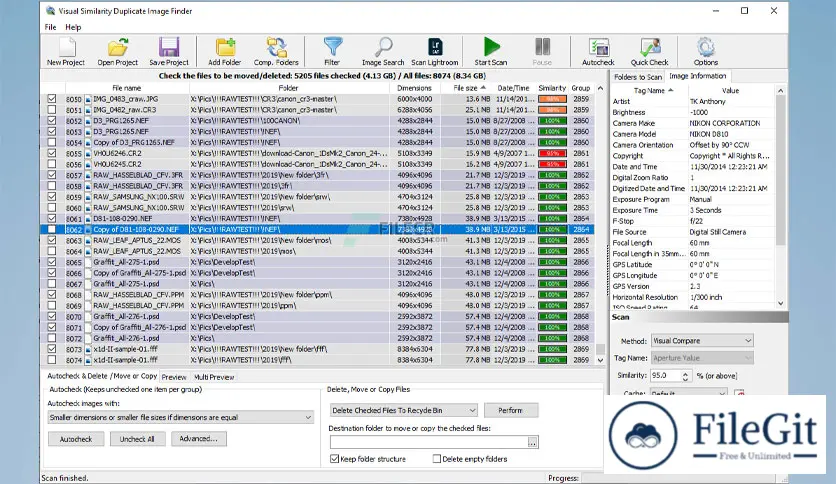windows // // Tools & Utilities // //
Visual Similarity Duplicate Image Finder Corporate
Visual Similarity Duplicate Image Finder Corporate
Free Download Visual Similarity Duplicate Image Finder Corporate full version standalone offline installer for Windows. It allows you to find similar and duplicate images and all their subfolders in a folder.
Overview of Visual Similarity Duplicate Image Finder Corporate
This software will find all similar and duplicate images, pictures, and photos in a folder and its sub folders, computer, or network to organize photos. It uses advanced algorithms to find duplicate photos like a human does. Due to that fact, it can find duplicate images even if they are in different image formats, different bit depths, and image sizes.
Specify a percent of image similarity that will be used during the scan. It can broaden your results or specify exact matches varying only in image format and size. When the scan process is finished, the program shows all the duplicate images in groups and can automatically mark the smaller resolution and smaller file size images for deletion.
It supports the most popular image formats plus 300 RAW camera formats. It has an intuitive user interface and is well-documented. Due to its innovative and optimized algorithms, it is the fastest and the most precise product of this type on the market. It allows you to process vast amounts of images in less time. Organize images and save valuable disk space.
Features of Visual Similarity Duplicate Image Finder Corporate
- Find similar and duplicate images in a folder and all its subfolders
- Organize photos and find all similar and duplicate images in user-specified folders using visual compare
- Search for duplicate images of user-specified sample images using visual compare
- Find exact duplicate image files using fast hash checksum
- Find rotated at 90°, 180°, 270°, flipped horizontal and vertical, and grayscaled duplicates
- Users can adjust the percentage of image similarity
- Smaller resolution duplicates can be automatically marked for deletion
- Smaller file-size duplicates can be automatically marked for deletion
- Older files can be automatically marked for deletion
- Show a preview of original and duplicate images
- Users can select the images for deletion
- Duplicate images can be moved to Recycle Bin, custom folder, or deleted permanently
- Supports many image file formats and RAW camera images
- Has an intuitive interface and rich documentation
Technical Details and System Requirements
- Supported OS: Windows 11, Windows 10, Windows 8.1, Windows 7
- RAM (Memory): 2 GB RAM (4 GB recommended)
- Free Hard Disk Space: 200 MB or more
File Information
| File Name | undefined |
| Created By | MindGems |
| License Type | full_version |
| version | |
| Uploaded By | Kamel |
| Languages | English |
| Total Downloads | 0 |