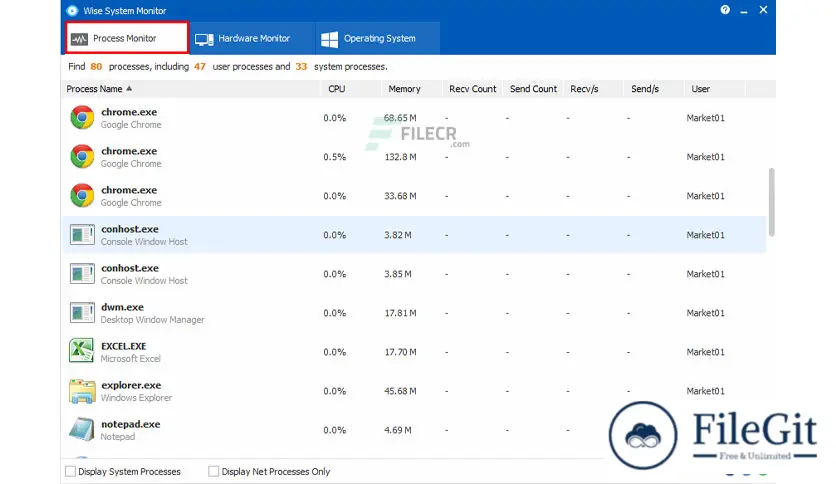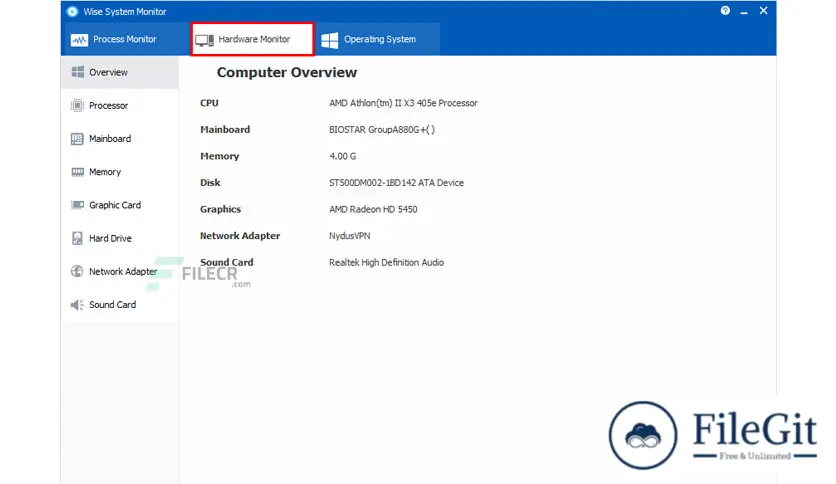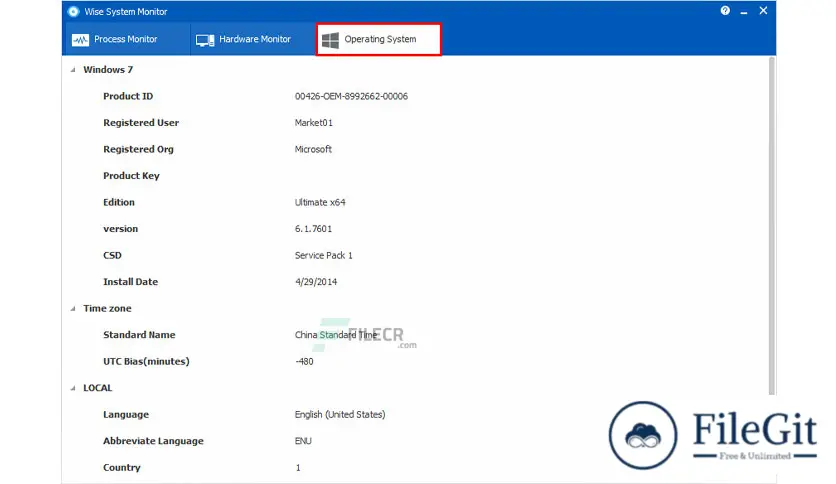windows // // Tools & Utilities // //
Wise System Monitor
Wise System Monitor
Free Download Wise System Monitor full version standalone offline installer for Windows, it offers you a simple way to monitor memory usage, CPU usage and all the processes running.
You can also FREE download Icecream PDF Converter Pro
Overview of Wise System Monitor
This program offers you a simple way to monitor memory usage, CPU usage, all the processes running and main hardware component info of your PC.
Since you know what is consuming your RAM and CPU, which part of your PC is overheated, you can deal with them accordingly to ensure your computer functionality.
The 'Process Monitor' Process Monitor gives users a clear and neat list of all the processes run by user and system, alongside their CPU and memory consumption ratio and data transfer details.
Users can shut down any process that is not needed to make the PC run more smoothly in the Wise System Monitor interface. Better yet, users can check the real-time network connectivity and upload/download speed of each process.
Features of Wise System Monitor
- A simple & comprehensive tool
- Keeps an eye on all the running processes
- Display hardware components and system info
- Low CPU usage & compatible with almost all windows versions
Technical Details and System Requirements
- Supported OS: Windows 7/8/10
- Processor: Pentium IV or higher
- RAM: 1 GB RAM (2 GB recommended)
- Free Hard Disk Space: 200 MB or more
Previous version
File Name: Wise System Monitor 1.5.3.127 Multilingual
Version: 1.5.3.127
File Information
| File Name | Wise System Monitor 1.5.3.127 Multilingual |
| Created By | WiseCleaner |
| License Type | freeware |
| version | 1.5.3.127 |
| Uploaded By | Kamel |
| Languages | Multilingual |
| Total Downloads | 0 |
Previous version
File Name: Wise System Monitor 1.5.3.127 Multilingual
Version: 1.5.3.127