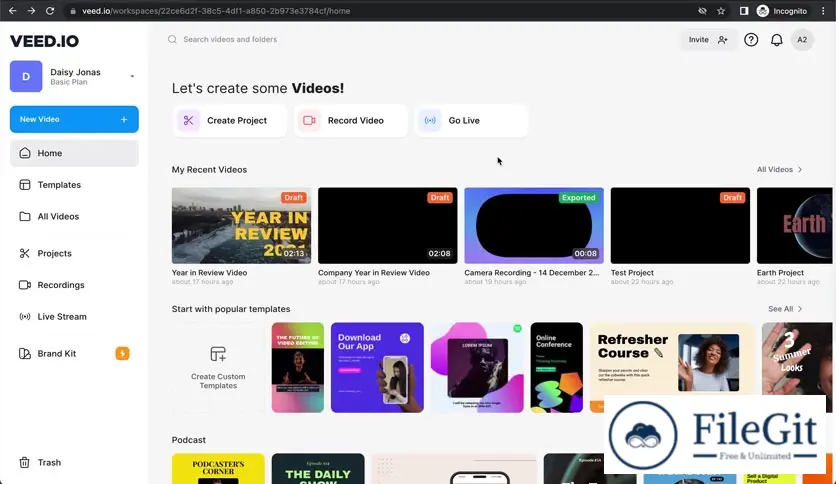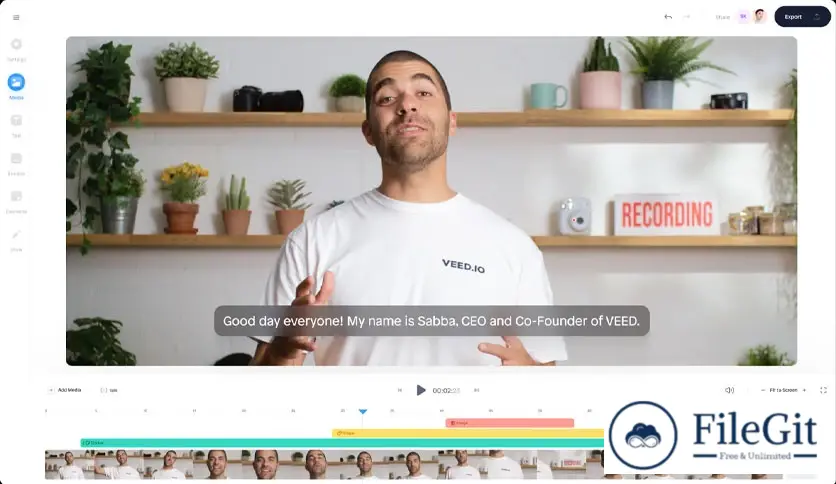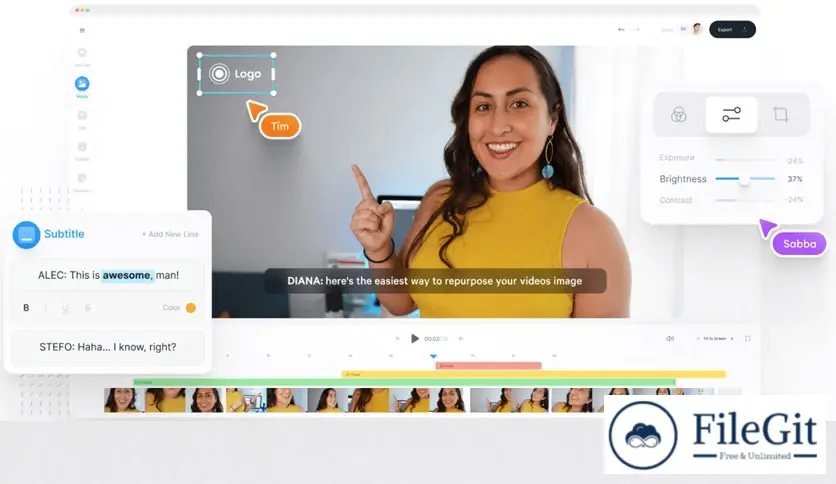windows // // Video Editors // //
VEED Video Editor
VEED Video Editor
Free Download VEED Video Editor for Windows PC. It is an AI video editor offering features like text-to-video, avatars, auto-subtitles, voice translations, and more, allowing users to record, edit, and share videos online. It emerged as a game-changer, offering a fast, online, free AI video editing experience tailored to users.
Overview of VEED Video Editor
It is a web-based AI video editor that caters to the needs of both beginners and seasoned video creators. Its standout features include fast processing, online accessibility, and a price tag that won't break the bank. Let's delve into the key aspects that make it a standout choice for video editing enthusiasts.
User-Friendly Interface
One of the first things you'll notice about this software is its intuitive and user-friendly interface. Navigating through the platform is a breeze, making it an ideal choice for those new to video editing. The clean and straightforward layout allows users to focus on unleashing their creativity rather than grappling with a steep learning curve.
Versatile Editing Tools
This software packs a punch with various versatile editing tools that empower users to bring their creative visions to life. It covers a spectrum of editing needs, from basic cutting and trimming to more advanced features like adding text to video, creating avatars, generating auto subtitles, and even voice translations. This versatility sets it apart as an all-in-one solution for content creators with varying levels of expertise.
Record, Edit, and Share Seamlessly
The entire video creation process becomes a seamless experience. Users can effortlessly record footage, edit it to perfection using the available tools, and then share the final masterpiece online. This end-to-end functionality eliminates the need for multiple software applications, streamlining the creative process and saving valuable time.
Text-to-Video Capabilities
This software stands out for its innovative text-to-video capabilities. Users can transform written content into engaging video presentations with just a few clicks. This feature is a game-changer for those looking to repurpose written material or create captivating visual content for various platforms.
System Requirements
- Operating System: Windows 11/10/8.1/8/7
- Processor: Minimum 1 GHz Processor (2.4 GHz recommended)
- RAM: 2GB (4GB or more recommended)
- Free Hard Disk Space: 1GB or more is recommended
- Internet: Required for using this tool
Conclusion
VEED Video Editor is a powerful yet accessible tool for content creators. Its AI-driven features, user-friendly interface, and affordability make it an excellent choice for those looking to elevate their video editing game without breaking the bank. Whether you're a seasoned professional or a beginner exploring the world of video creation, it offers a fast, online, and accessible solution for all your editing needs.
Previous version
File Name: veed.io
Version: Latest
File Information
| File Name | veed.io |
| Created By | VEED |
| License Type | Shareware |
| version | Latest |
| Uploaded By | Sonx |
| Languages | Multilingual |
| Total Downloads | 0 |
Previous version
File Name: veed.io
Version: Latest